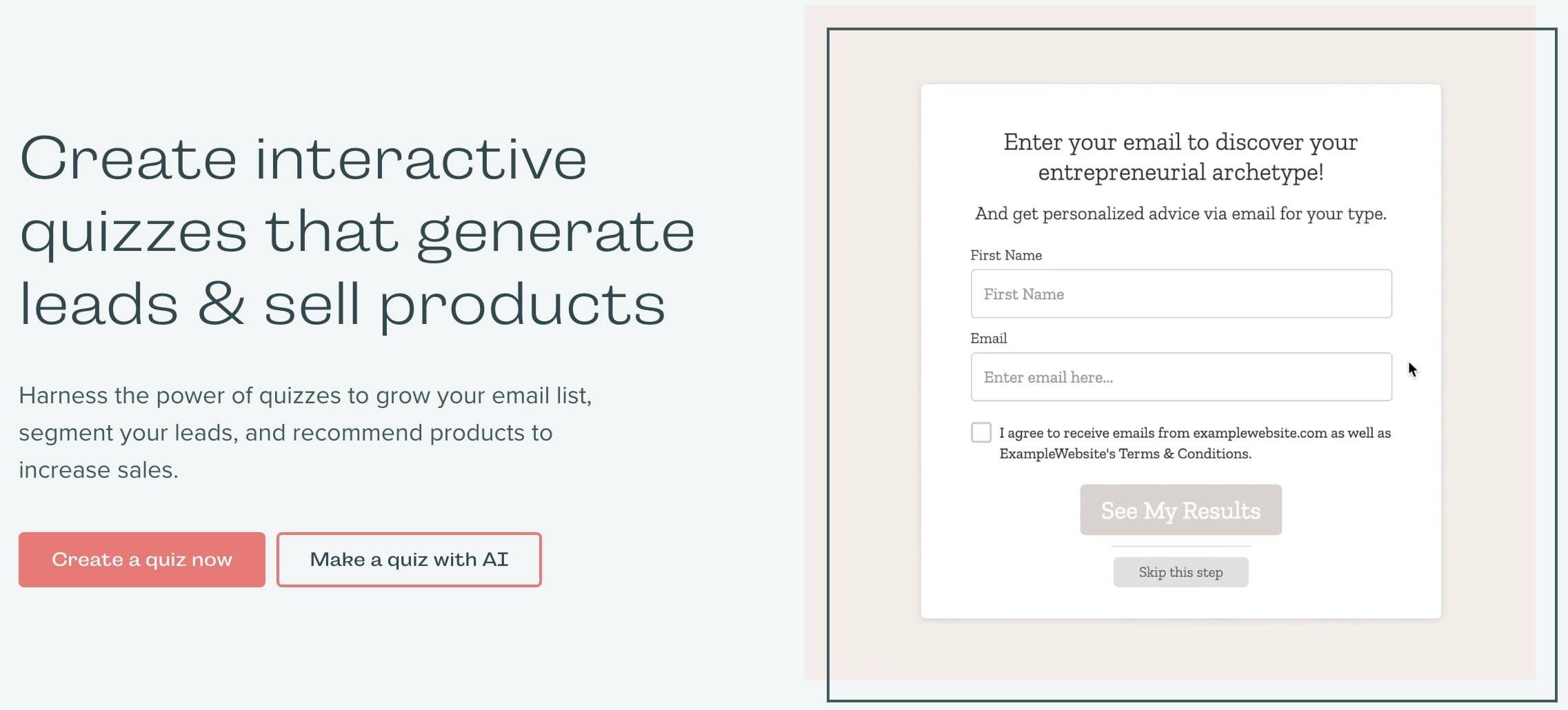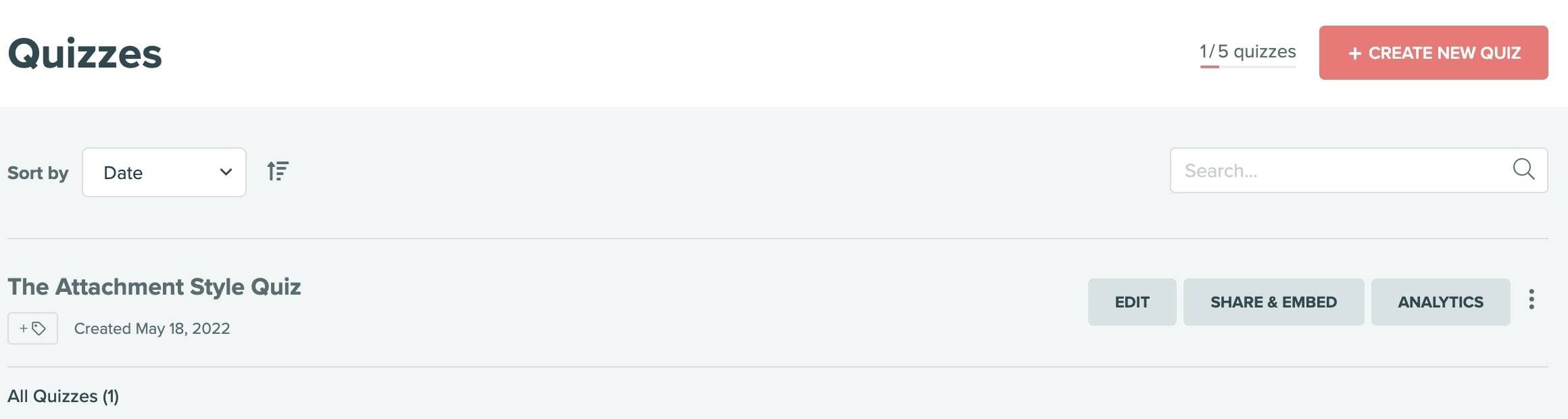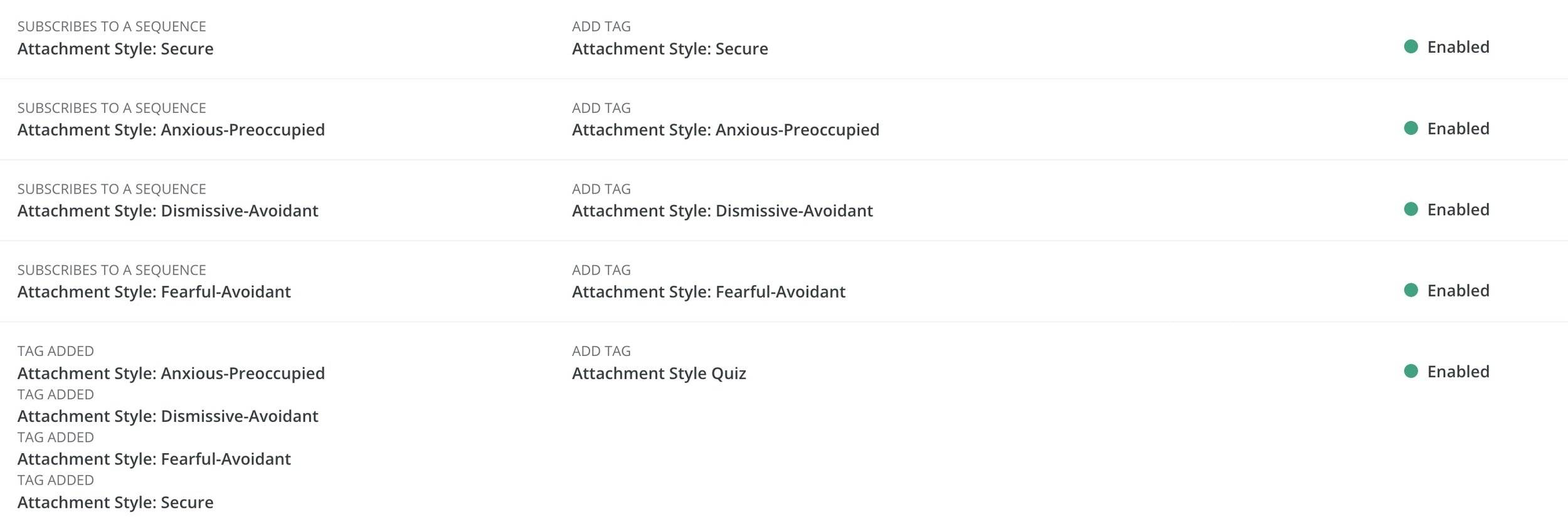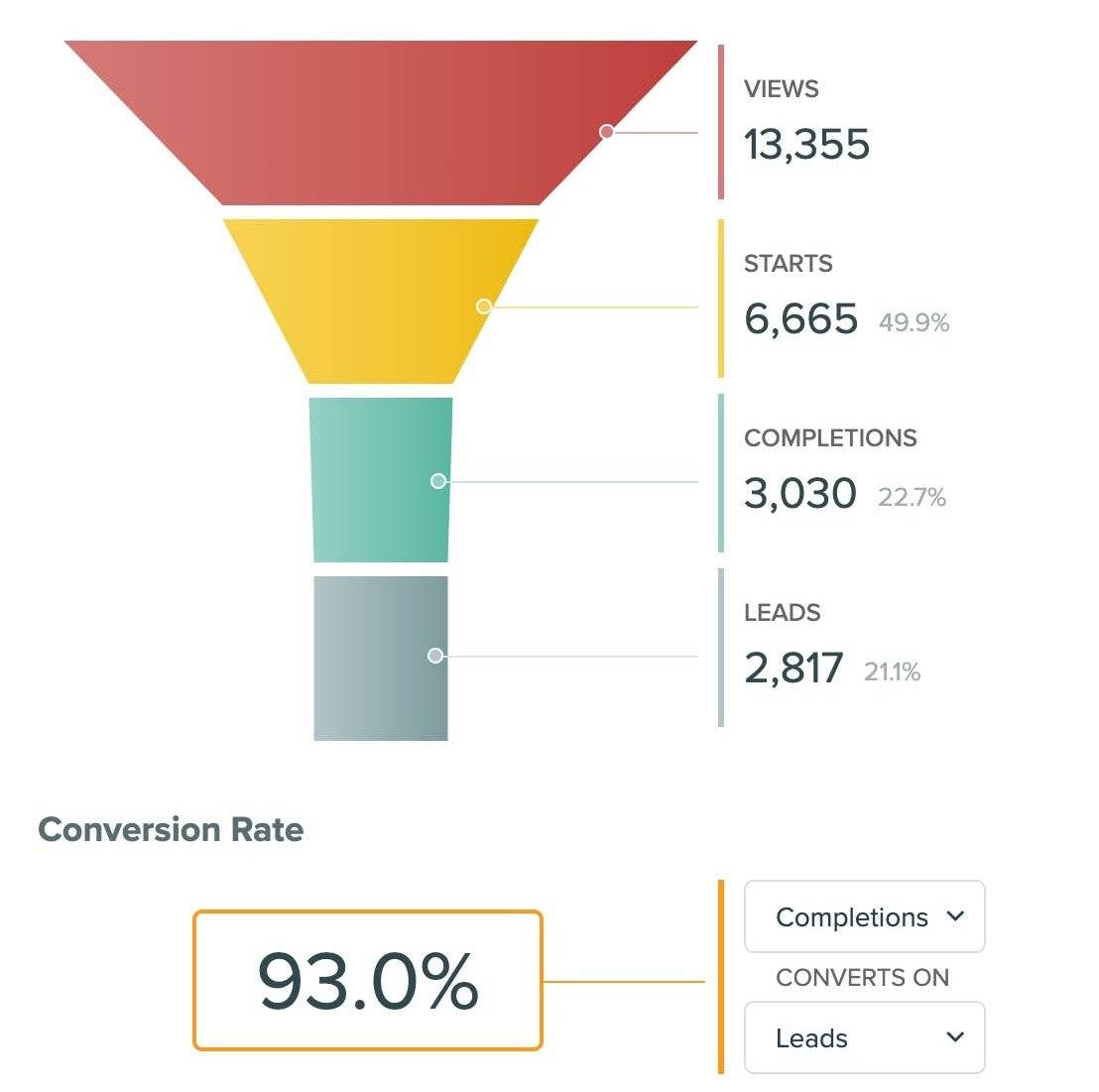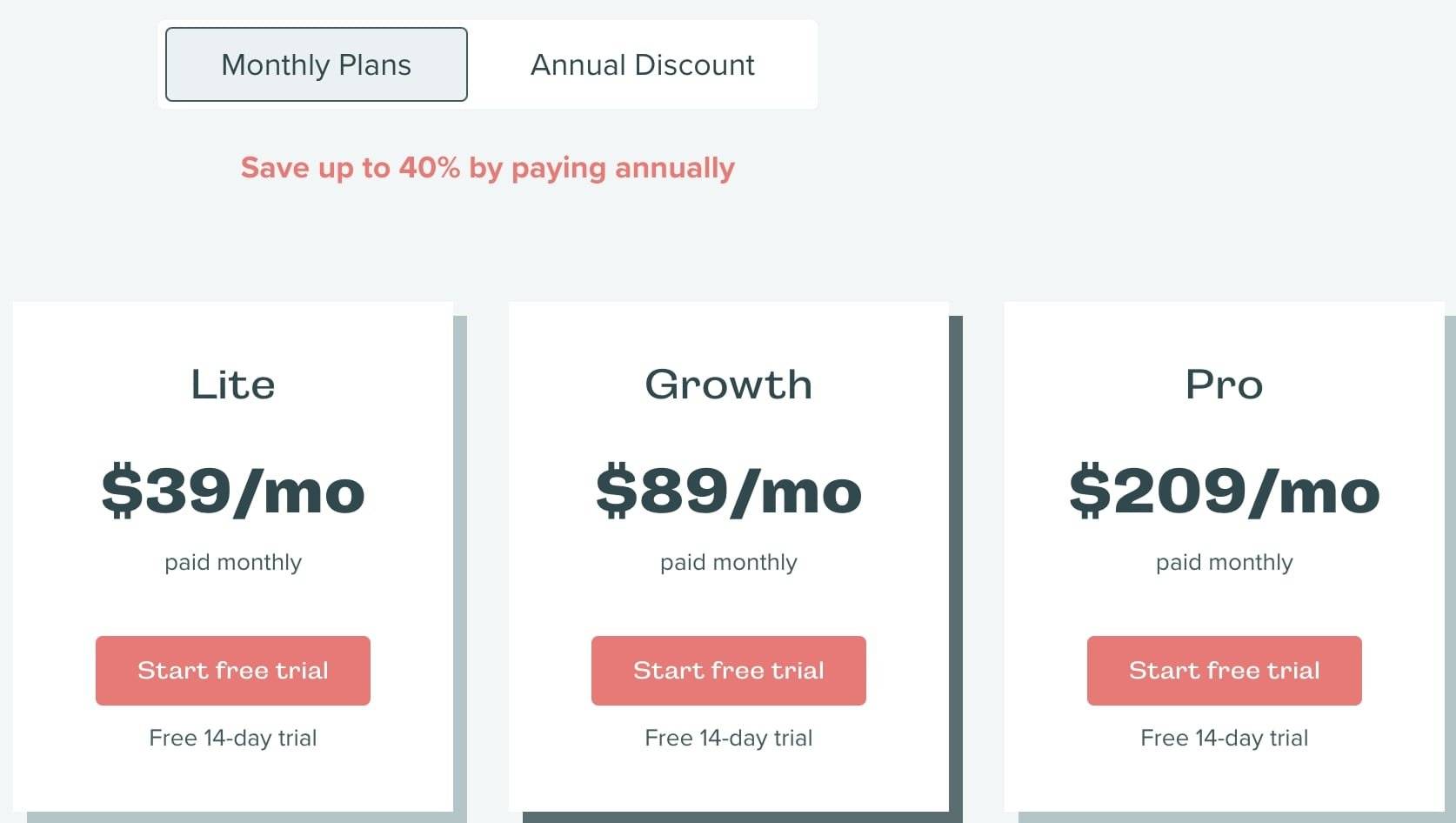Calan Breckon • Published March 29, 2023
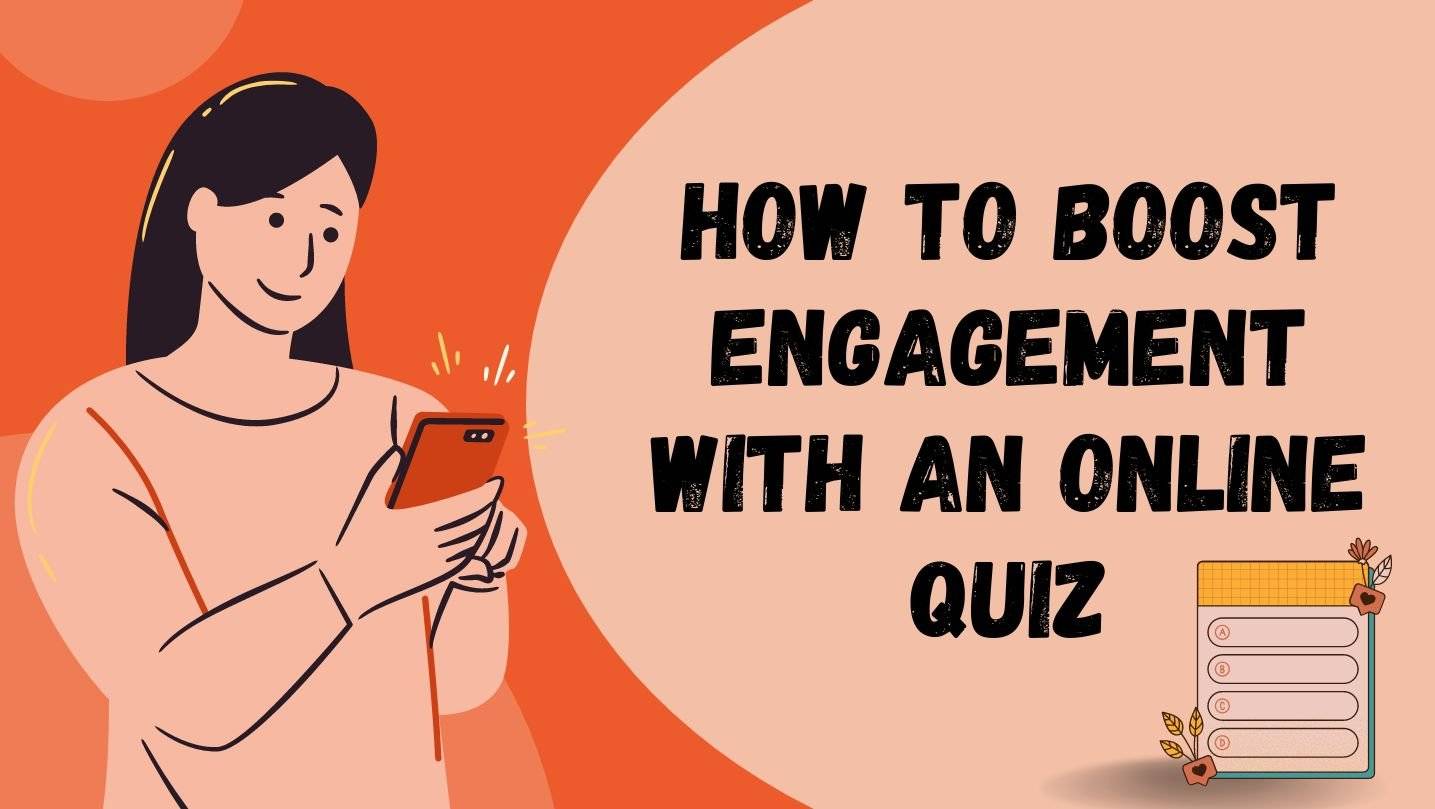
Quizzes have become an incredibly popular and useful tool to engage with audiences.
Whether you’re a business looking to boost brand awareness, a blogger looking to increase website traffic, or an entrepreneur wanting to spruce up your sales funnel, quizzes are a fun and effective way to do it.
This guide is designed to walk you through the process of how to create a quiz with a focus on boosting engagement and going viral.
I’ll cover everything from understanding the basics of quiz creation to crafting engaging and thought-provoking quiz questions, using quiz results and outcomes to increase engagement, and tips for crafting quiz-specific calls to action.
Additionally, I’ll be using TryInteract to demonstrate how to easily create and customize quizzes.
TryInteract is a powerful interactive quiz creating tool that helps you create engaging quizzes that can be easily shared on social media and integrated with other platforms, like your website, in order to boost your brand and build your all-important email list.
Let’s get started!
Understanding the basics of quiz creation
One of the most important aspects to create a quiz is choosing the right type for your audience. There are many different quiz types to choose from, including personality, trivia quiz, opinion, business, and more.
Another important aspect of quiz creation is having a strong title and introduction. Your title and introduction are what will first grab the attention of your audience, so it’s important to make them both engaging and informative (and if possible, funny or polarizing to grab attention).
Consider what your audience is interested in and what will keep them engaged. The more relevant and engaging your quiz is to your niche, the more likely it is to be shared and go viral.
Creating engaging and thought-provoking questions
It’s important to craft questions and answers that are not only thought-provoking but also engaging because if you can capture the attention of your taker and keep it there is a higher chance they will give you their email later on (or purchase your product depending on your funnel).
The Four Main Question Types
There are four main types of questions you can use to engage your audience and gather information:
Multiple choice questions
True or false questions
Open-ended questions
Image-based questions
Here are some ideas for crafting your questions:
Make sure the questions are relevant and engaging to your target audience
Keep the questions concise and to the point
Make sure the questions are easy to understand
Create multiple choice questions and open-ended questions
Ask questions that encourage the quiz taker to think and reflect
Include images to add visual interest
Make sure the questions align with the overall theme and purpose of the quiz
Consider using humor or pop culture references
Avoid using leading or biased questions
The role of quiz images
Quizzes that include images can be more engaging and viral than ones that only include text. Think about it, we’re a visual species for the most part and we’re constantly bombarded with images.
Make sure to use relevant images in your quiz to pull in your potential audience. You also want to make sure you’re pairing a great first image with a killer first quiz question, that way when someone scrolls by they will be sucked into answering right away.
You want your first image and question to spark curiosity.
Here are some tips on how to incorporate images:
Make sure that the images you use are of high quality and relevant to your topic. Poor quality or irrelevant images can decrease engagement (and piss people off).
Images that evoke emotions such as happiness, surprise, or curiosity can increase engagement and shareability.
Sometimes it’s good to use infographics to illustrate concepts or ideas that may be difficult to explain through text alone.
Using results and outcomes to increase engagement
The results and outcomes of a quiz can play a significant role in increasing engagement. If you create a fun quiz that someone loves, they’re more likely to send quiz results to their friends on social media.
Here are some tips for creating effective results:
Make the result personalized and relevant to the user’s responses. The more specific the result is to the user, the more likely they are to share it with their friends and on social media.
Keep the tone of the result in line with the tone of the quiz. If your quiz was light-hearted and fun, your result should be too.
I remember when Amy Porterfield used a quiz inside her Momentum membership for her students. It was all about “what season are you in your business” and laid out four categories.
The student takes the quiz and fills out all the answers before they gain full access to the membership so that Amy can show them the best information that is most relevant to them.
This shows how effective results can completely transform the students experience inside a membership. You can do this with your results as well. Make it really good for your quiz takers and they will keep coming back to you in the future for more great content.
Tips for crafting quiz-specific calls to action
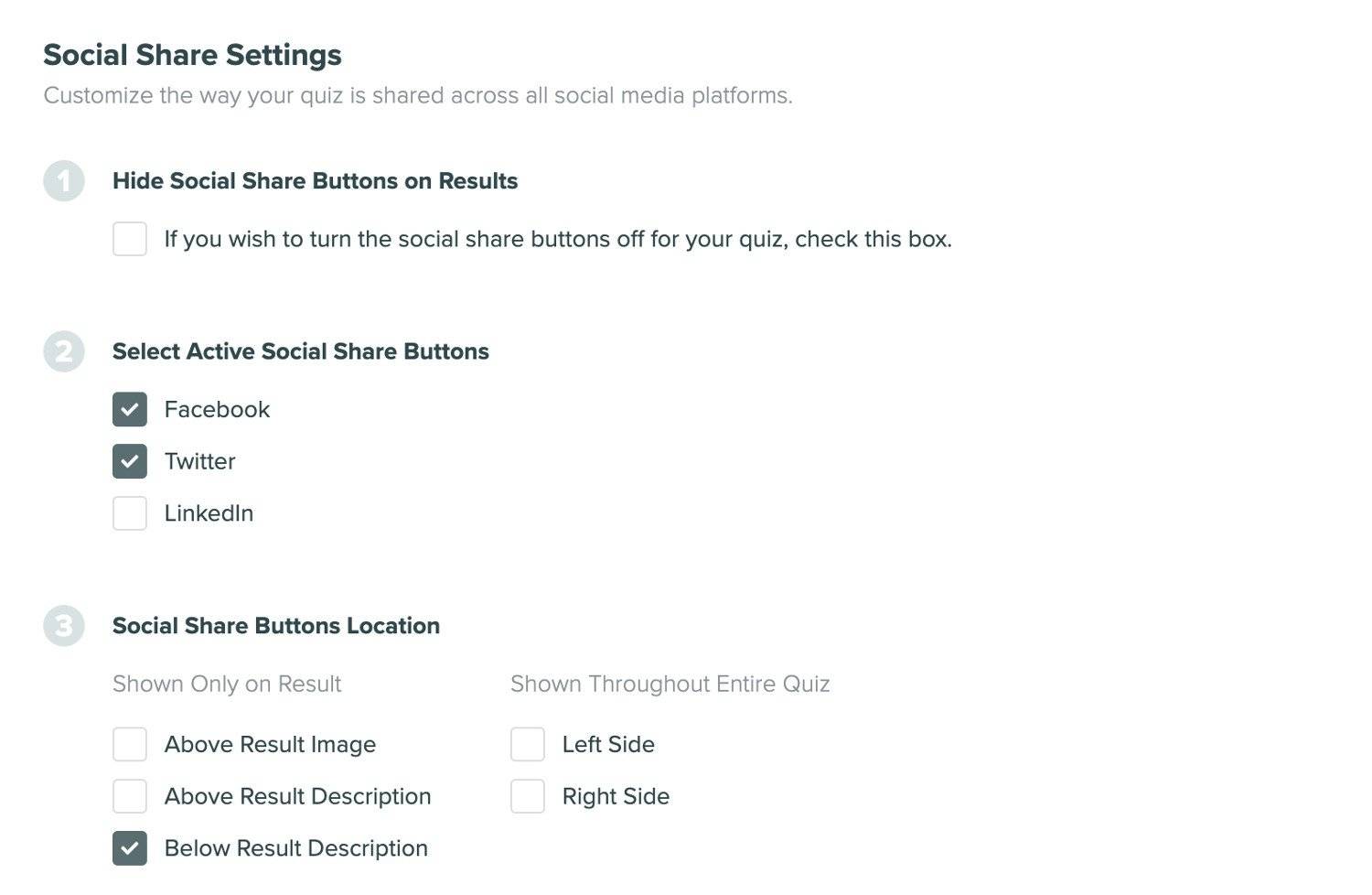
A call to action (CTA) is an important element of any marketing campaign, and quizzes are no exception.
A well-crafted CTA can help to boost engagement by encouraging users to share their results, sign up for a newsletter, or take some other action.
Here are some tips for crafting effective quiz-specific calls to action:
Your CTA should clearly explain what action you want the user to take and why. For example, if you want users to share their results on social media, you might use a CTA like “Share your results with your friends and find out who knows you best!”
Use action-oriented language to encourage users to take the desired action. Verbs like “share,” “subscribe,” “download,” and “register” are great at creating a sense of urgency.
Your CTA should be short and to the point. Avoid using long, complex sentences that might confuse or overwhelm the user.
Use bold, eye-catching colors and fonts to make your CTA stand out. You might also consider using a button or other interactive element to make it more engaging.
Adding social proof to your CTA is a great way to increase engagement. For example, you might include a statement like “Join the thousands of people who have already taken this quiz!” to create a sense of FOMO and share a few testimonials you might have.
Consider offering incentives or rewards for completing your quiz, such as a discount code or entry into a contest.
Incorporating an effective call to action is so important to encourage people to share the quiz with others, so make sure you spend some time on it.
What I do with my quiz is offer to send them more resources and their results if they sign up for my email list.
The Quiz creator TryInteract allows you to either force someone to sign up in order to get the information immediately from their results from their answers or not.
I personally don’t force my quiz takers to give me their email because no one likes spending their time doing a quiz and then not getting their result if they don’t sign up.
Instead, offer them some irresistible freebies if they do sign up.
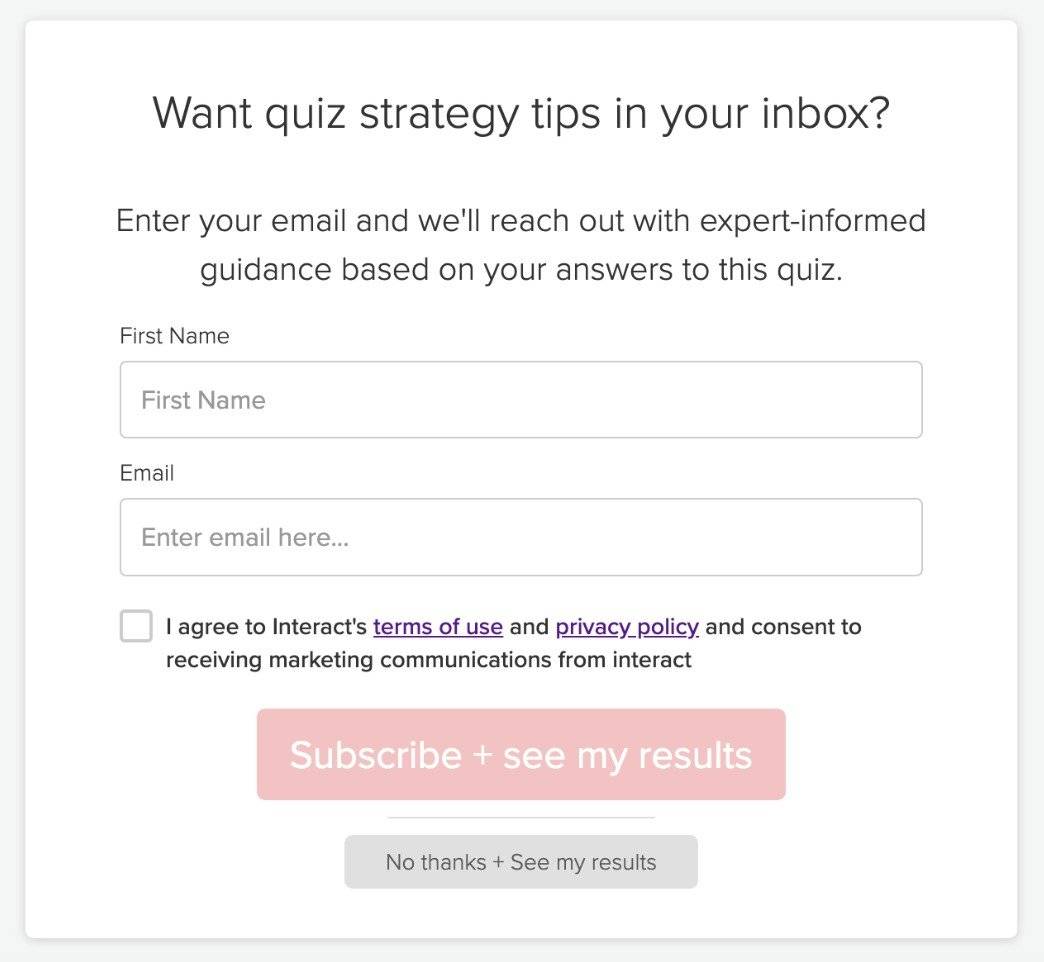
This works out much better for you to collect leads because you’re offering more value in exchange for their email.
I also find these people tend to be more engaged on my email list as well. You should try this on your own quiz once you create it.
How to use the TryInteract Quiz Maker
TryInteract is one of the top quiz builder tools you can use and they make it so easy that even the most un-tech person can make a quiz quickly.
It features a user-friendly drag-and-drop interface that makes it simple to design and customize your quizzes without needing any coding skills, I promise.
They’ve even implemented using AI into their builder and have people on their team who are willing to help you create your first quiz.
They offer a free version for 14-days during which time you can get them to help you create your quiz and see how it works before you fully purchase it.
How to use TryInteract quiz maker to create and customize quizzes
To get started with TryInteract, sign up for an account and choose the quiz type that you want to create. You can select from a wide range of pre-built templates or create your quiz from scratch.
Using templates for faster creation
Creating a quiz from scratch can be a time-consuming process, especially if you’re not sure where to start. Fortunately, TryInteract provides a feature that can save time: templates.
With templates, you don’t have to start from scratch every time you want to create a new quiz.
Instead, you can choose a template that’s similar to the one you want to create, and then customize it to fit your needs.
To use a quiz template, log in to your account and select "Create a Quiz" from the dashboard in the upper right hand corner.
You should then be able to see a list of topics on the left and all the templates on the right-hand side.
You can use the list to narrow down what type of quiz you want to create. TryInteract offers a wide range of templates for different industries and purposes, so you’re sure to find one that fits your needs.
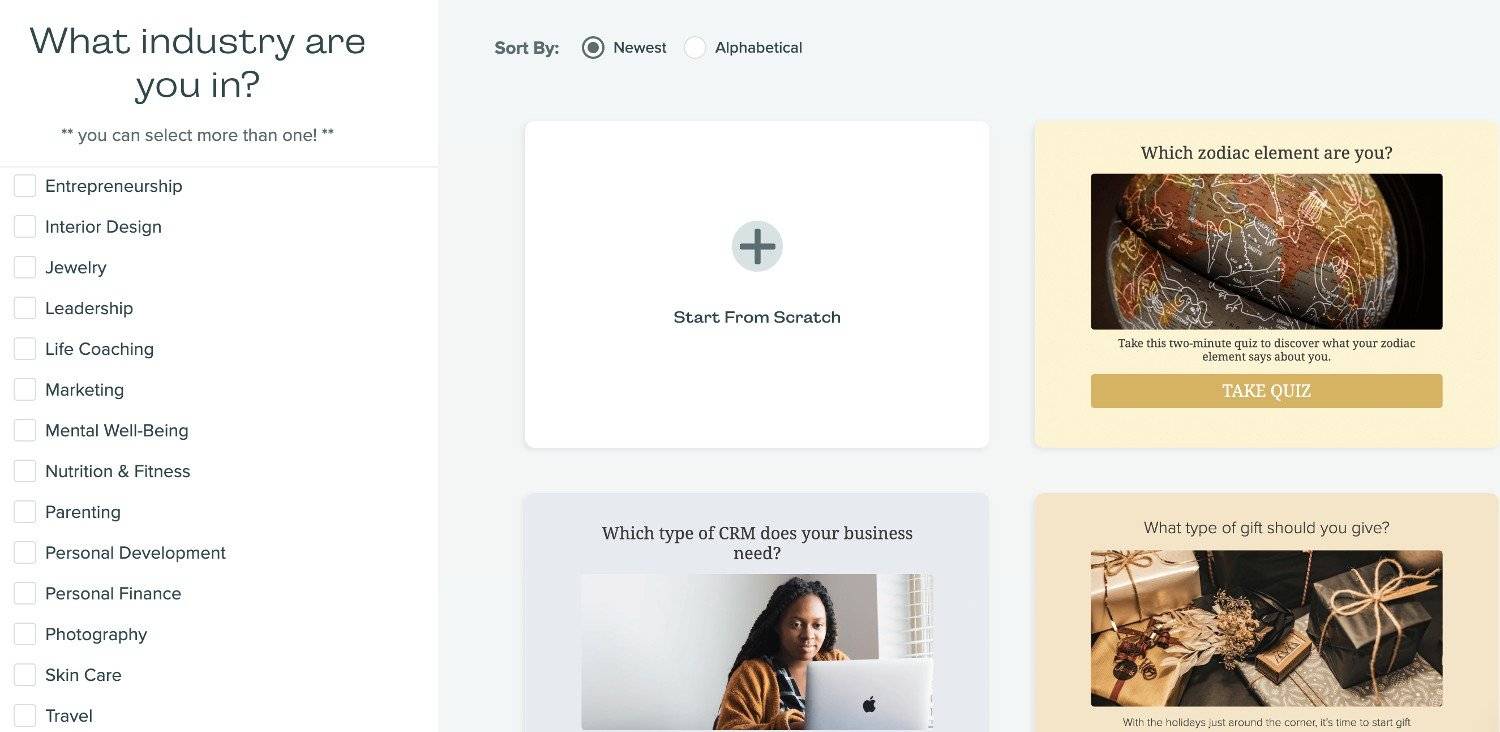
Once you’ve selected a template, you can customize it to fit your brand and the specific online quiz (or quizzes) you want to create. You can change the questions, add one or more answers, remove images, and modify the results. You can also add your own branding, including logos, fonts, and colors.
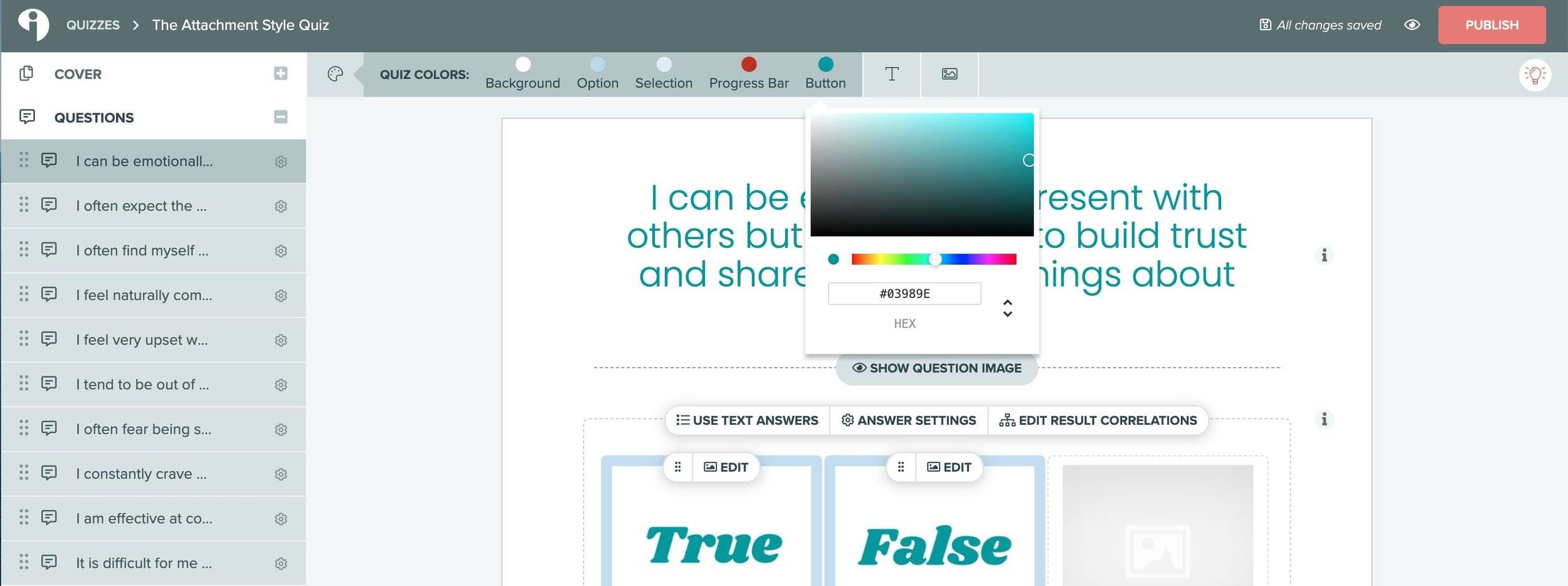
When using templates, it's important to keep a few best practices in mind
First, if you’re creating a quiz for a specific niche or demographic, make sure that the template you choose reflects that.
Second, don’t be afraid to make significant changes to the template. There are a lot of things already loaded in so don’t be afraid to delete questions and really change things up to make it your own.
While templates can save you time, they can also lead to online quizzes that look and feel generic. To avoid this, customize your online quiz as much as possible and add your own unique touches.
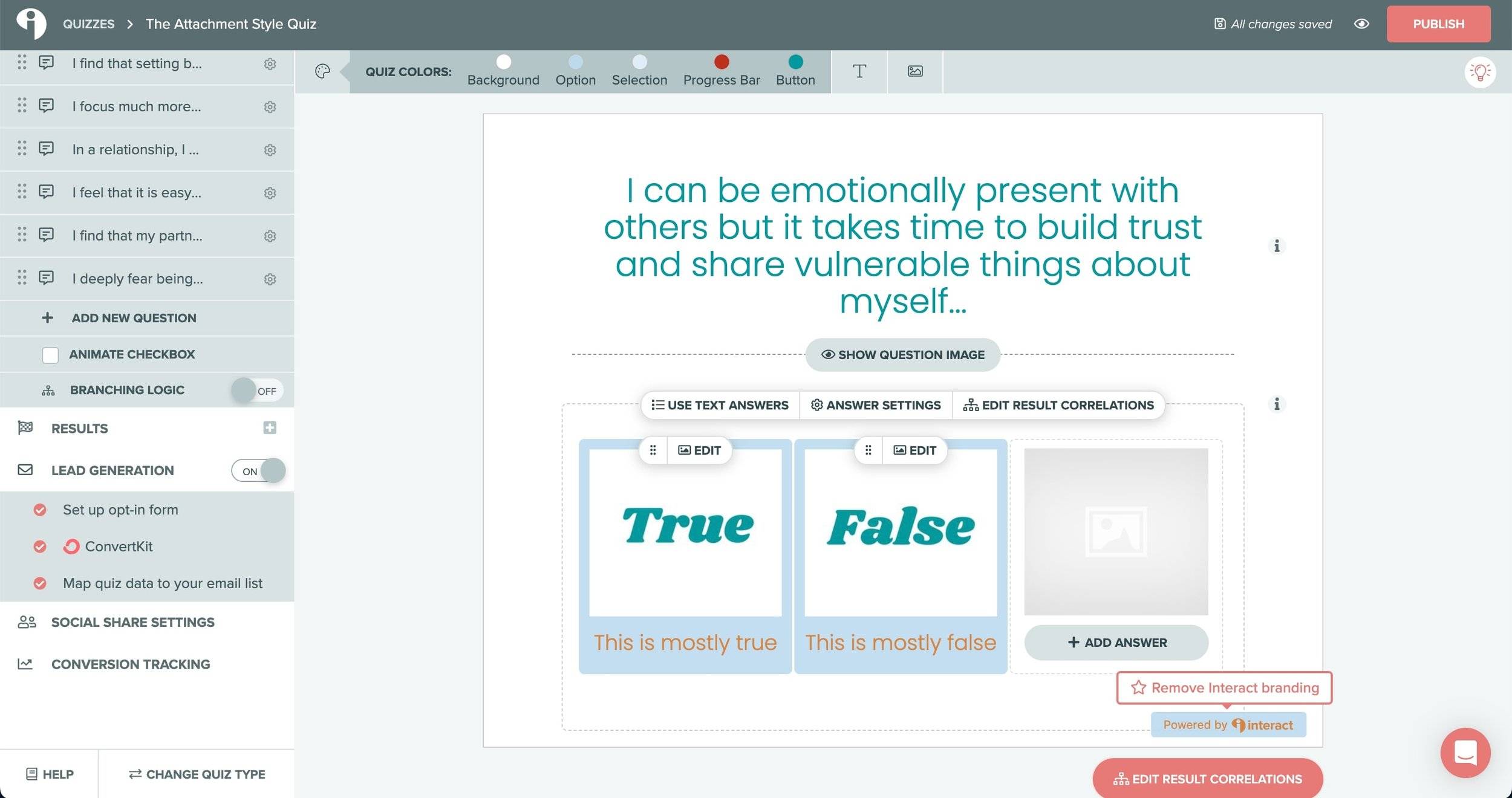
After you’ve designed your quiz, you can preview it to make sure that everything looks and works correctly. Sometimes depending on what style of quiz you create you need to make sure that the correct answers lead to the correct places.
Sometimes you will create a quiz that has one correct answer and sometimes several correct answers. You need to make sure, regardless of how you set it up, that you’re mapping the answer correctly.
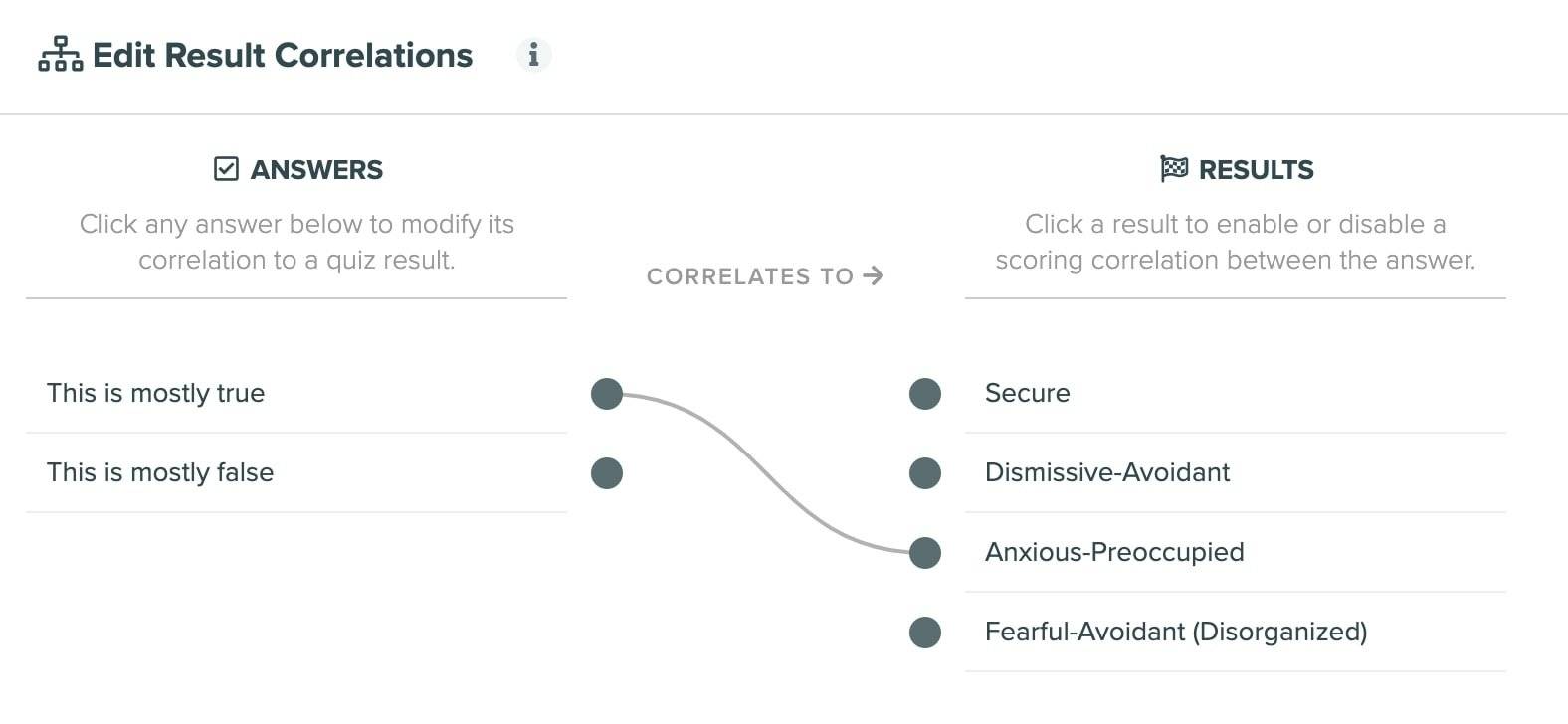
Once you're happy with it, you can publish it to your website or social media channels with just a few clicks
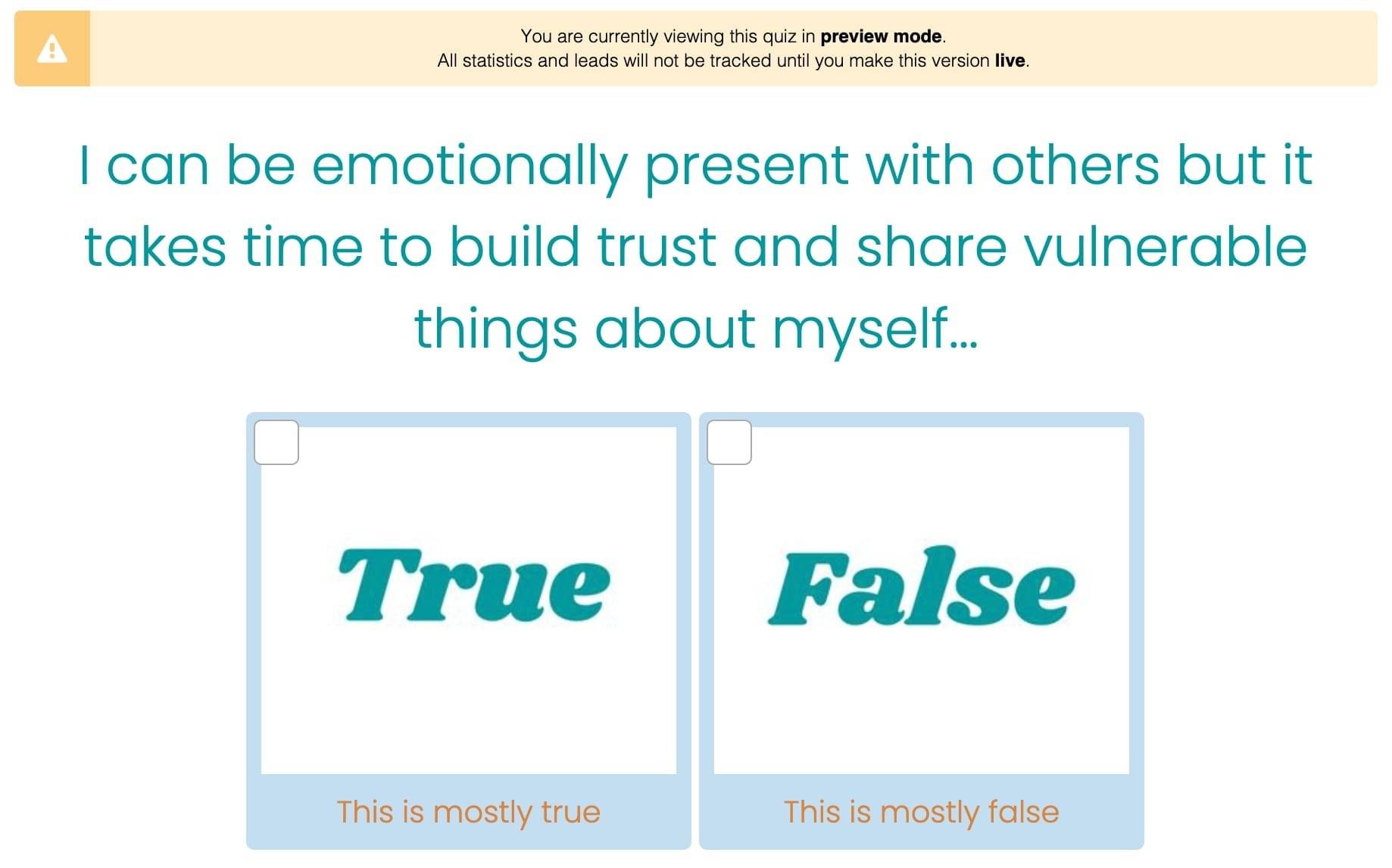
With its user-friendly interface and wide range of customization options and more features than you can count, TryInteract quiz maker is a valuable tool for marketers, educators, and anyone else looking to engage their audience or students with interactive content.
How to use TryInteract to segment and target audiences
One of the most powerful key features of TryInteract is its ability to segment and target audiences for email lead capture from those who take your quizzes.
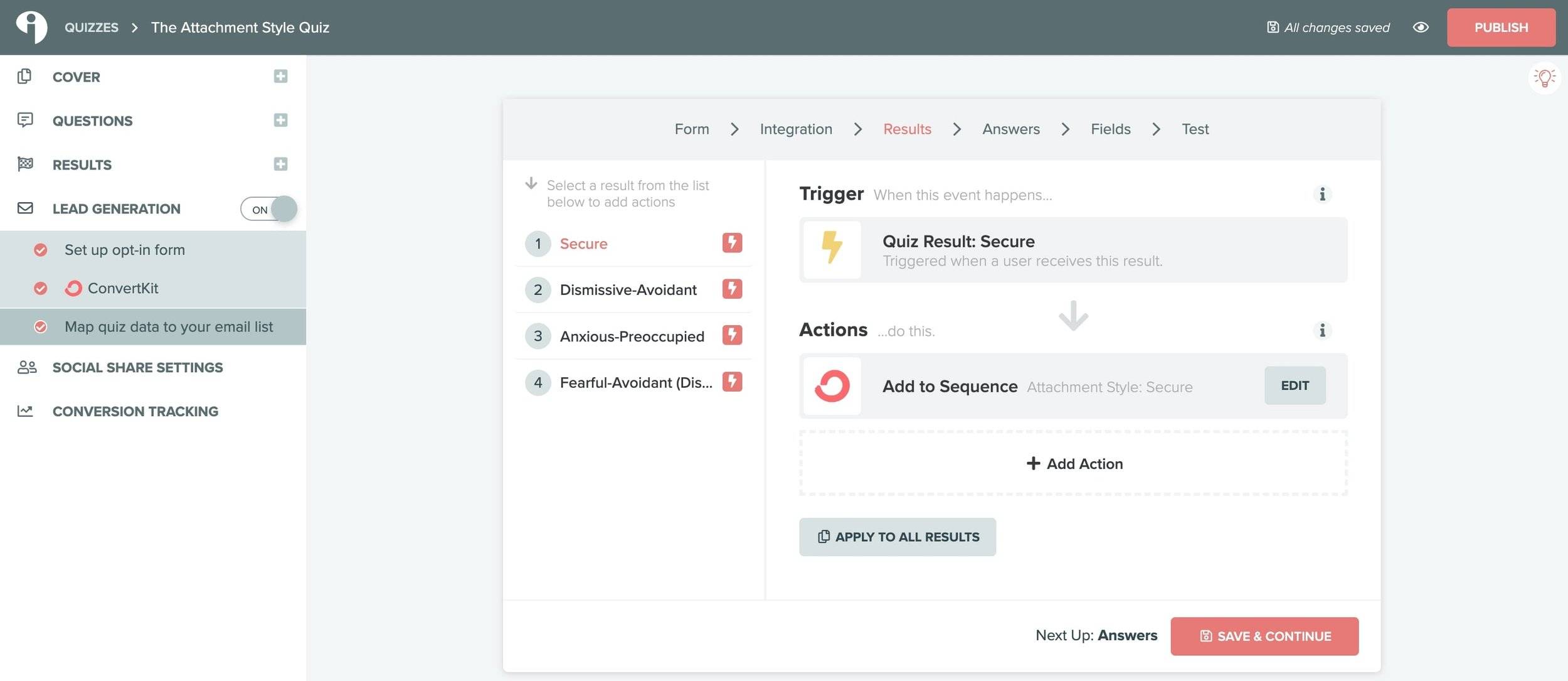
TryInteract integrates with a bunch of different tools but the one I use for email is ConvertKit. As you can see in the photo above, you can use your different result outcomes to map out your user experience.
In this example, I have four different results that I’ve mapped out to four different email nurture sequences.
This is great because you can then use the data from the online quiz results to personalize future marketing.
For example, if a user’s quiz result indicates that they’re interested in a specific product or service, you can tailor your marketing efforts to promote that product or service to them in the future using tags or segments inside ConvertKit.
Here are some best practices to keep in mind when using TryInteract for audience segmentation and targeting:
Don’t overcomplicate your segmentation strategy by creating too many segments or using overly complex criteria. Stick to a few key factors that are relevant to your business based on what the answer was in your quiz.
Use data and analytics to track how your audience is interacting with your quizzes and campaigns. Use this data to refine your segmentation strategy and improve your targeting over time.
Use personalized messaging in your marketing campaigns to connect with each segment on a more emotional level. Highlight the pain points, interests, and needs that are most relevant to each group.
Continuously test and refine your segmentation and targeting strategy to optimize your results. Try different online quizzes, questions, images, and outcomes to see what resonates best with each segment.
TryInteract integrations with other tools and platforms
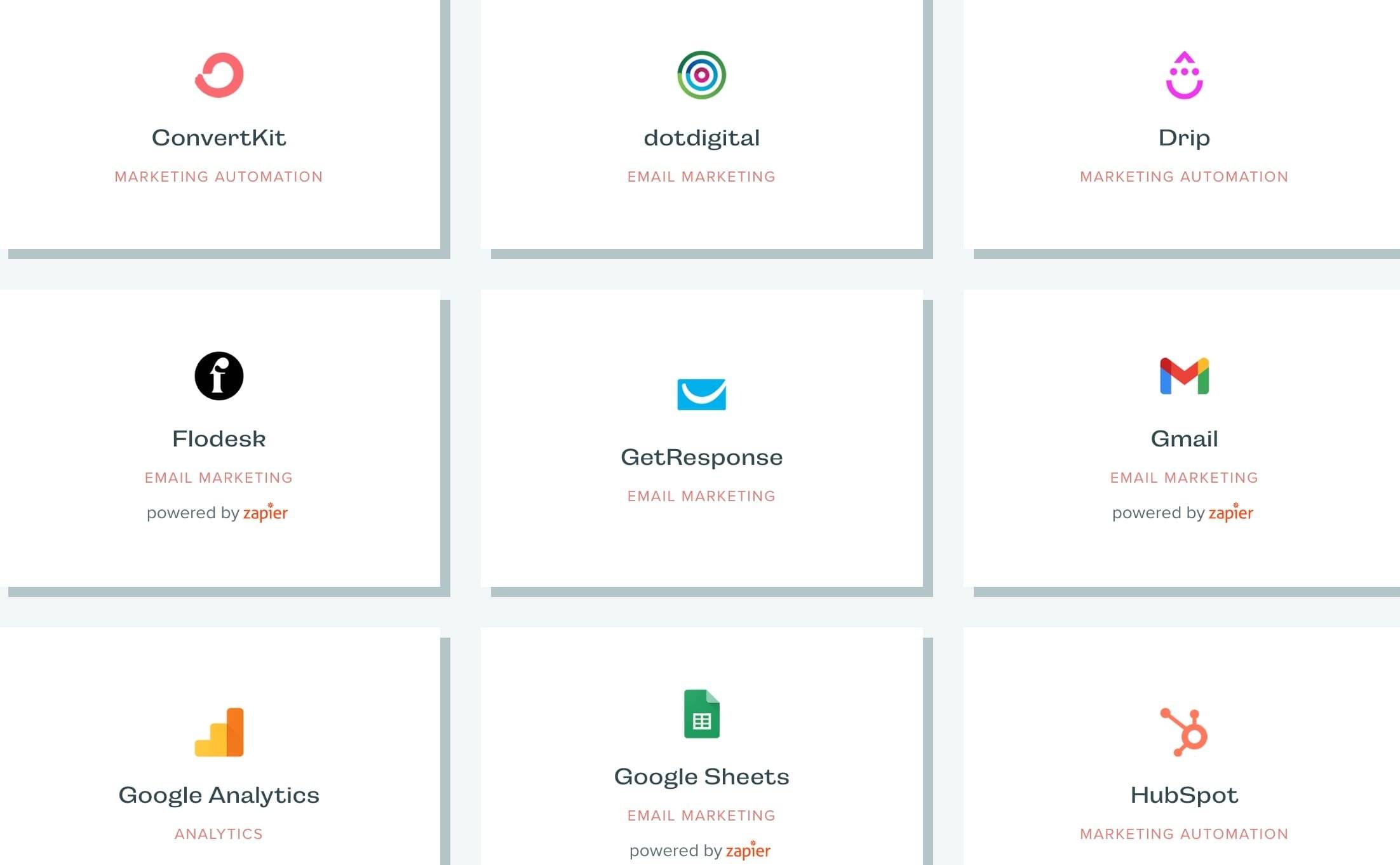
I’ve already shared that I use ConvertKit with quiz maker TryInteract but there are a bunch of tools it integrates with. You can see the full list here.
Some of these are really great to use in order to integrate with your online course if you have one. You can use a quiz for students before they join or inside their coursework.
Using TryInteract to analyze and optimize quiz performance
It’s important to track and analyze your quiz (or quizzes) performance to determine its effectiveness and identify areas for improvement.
As I said earlier, I don’t force people to submit an email to get their results but you may find it works better for you. It’s good to test and try out different options for your niche.
Use TryInteract's built-in analytics tools to see how well your marketing is doing
From the data below you can see that my conversion rate is 93% from completions that turn into leads.
TryInteract provides built-in analytics tools that allow you to track various metrics, such as the number of quiz starts, completions, and lead form submissions.
You can also track the bounce rate, average time on quiz, retake attempts, and average time on the results page.
This information can help you identify which aspects of your quiz are working well and which need improvement. I’m a big analytics and efficiency nerd and TryInteract is almost as good as ThriveCart when it comes to efficiency and it makes me so happy!
You can also track what your top results are to see where you may need to focus on your marketing efforts more.
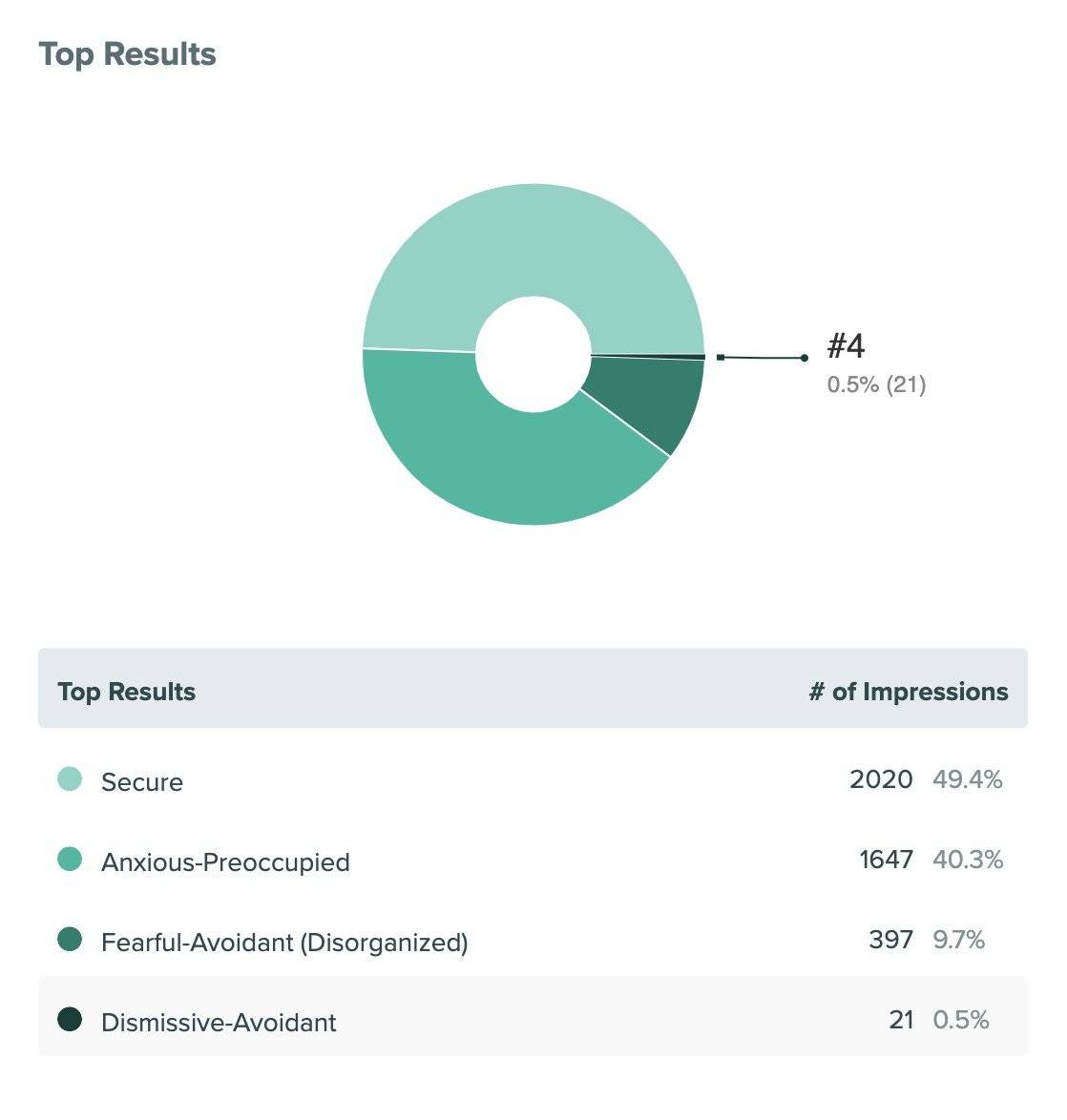
As you can see, “Secure” is the top result for this example so in my marketing I’m going to want to use language specific to that one answer in order to better connect with those people.
I wouldn’t use the same language for them as I would for the dismissive-avoidant because they are two completely different personality types.
This tactic shows up in your sales BIG time.
From this specific quiz, I've generated 4085 leads and it's been running for about 10 months as of writing this post
1085 leads ÷ 10 months = 408.5 leads a month.
I spent about $150 a month on advertising for this quiz.
408.5 leads ÷ $150 = $2.72 per lead.
My total spend for 10 months has been $1,500.
My sales for that 10-month period were $23,929.27.
Minus the $1,500 for ad spend, that comes out to $22,429.27 profit.
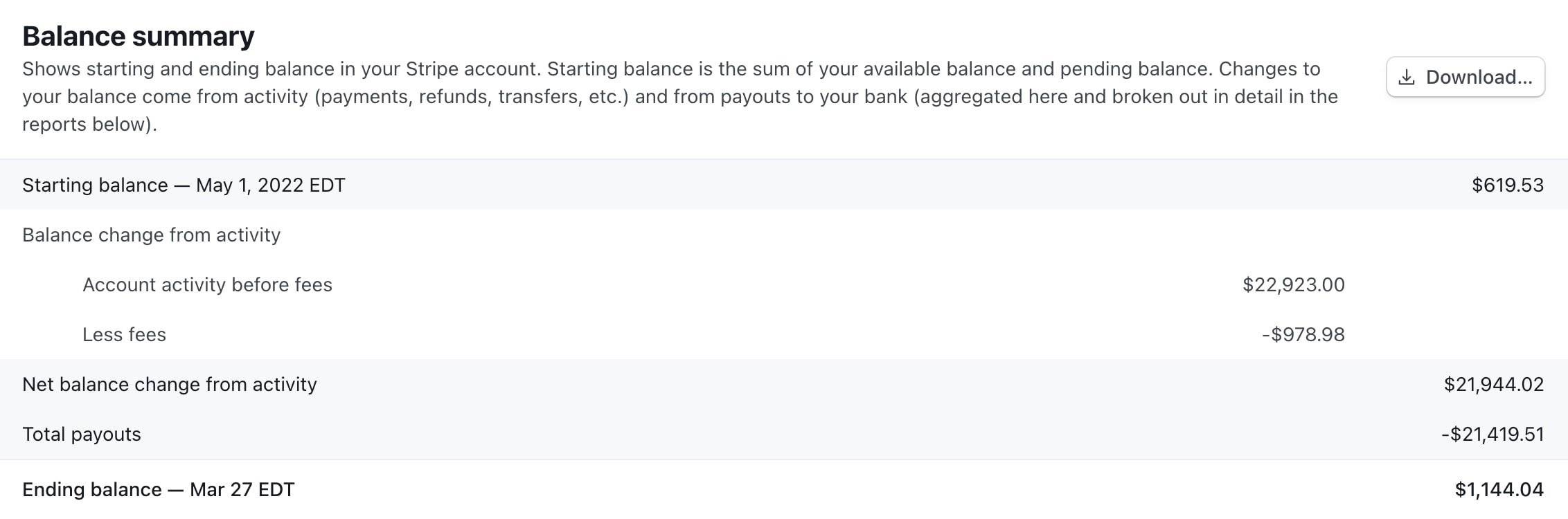
(The photo above shows only my Stripe payouts and doesn’t include those that came through PayPal. I have a few online courses and a membership program that I host using Searchie which is where the majority of the funnel leads to and where these numbers have come from)
This is why knowing the analytics for your quizzes is so important. It can tell you if things are working or if you’re just wasting money.
Important things to consider with your analytics:
Take a look at your questions and the outcomes, you can determine which ones are resonating with your audience and which ones are causing drop-offs. You can also use this information to identify trends and commonalities among quiz takers, which can help you refine your target audience and tailor your marketing efforts.
Try testing different quiz elements, such as images and calls to action to see which ones perform best. You can use TryInteract’s A/B testing feature to test multiple variations of a quiz and determine which one is most effective.
With more and more users accessing the internet on their mobile devices, it’s important to optimize your quiz for mobile screens. TryInteract’s quizzes are mobile-responsive, but you should still test your quiz on different mobile devices to ensure that it’s easy to navigate and visually appealing on a smaller screen.
Final Thoughts on Using Online Quizzes
In today’s world, where digital engagement is key, quizzes have emerged as a powerful tool for marketers to boost engagement, drive traffic to their websites, and grow their email lists.
By creating quizzes that are engaging and thought-provoking, you can increase your brand awareness and generate leads easily.
Now that you have a better understanding of the importance of quizzes and how to create effective ones, I encourage you to start creating your own quiz right now using TryInteract.
Don’t be afraid to experiment and try new things, and always keep your audience in mind.
Finally, I would like to invite you to share this guide if you found value in it. It would really help me out and you can think of it as a little thank you gift to me
Thank you for taking the time to read this guide. I hope it has been helpful in your journey to creating your own quizzes to start generating leads and making more sales in your online business!
If you want to go deeper with your quiz knowledge Ryan Levesque wrote an amazing book on this exact topic called “Ask.” and I highly suggest getting it if you’re looking to add quiz funnels to your marketing strategy.