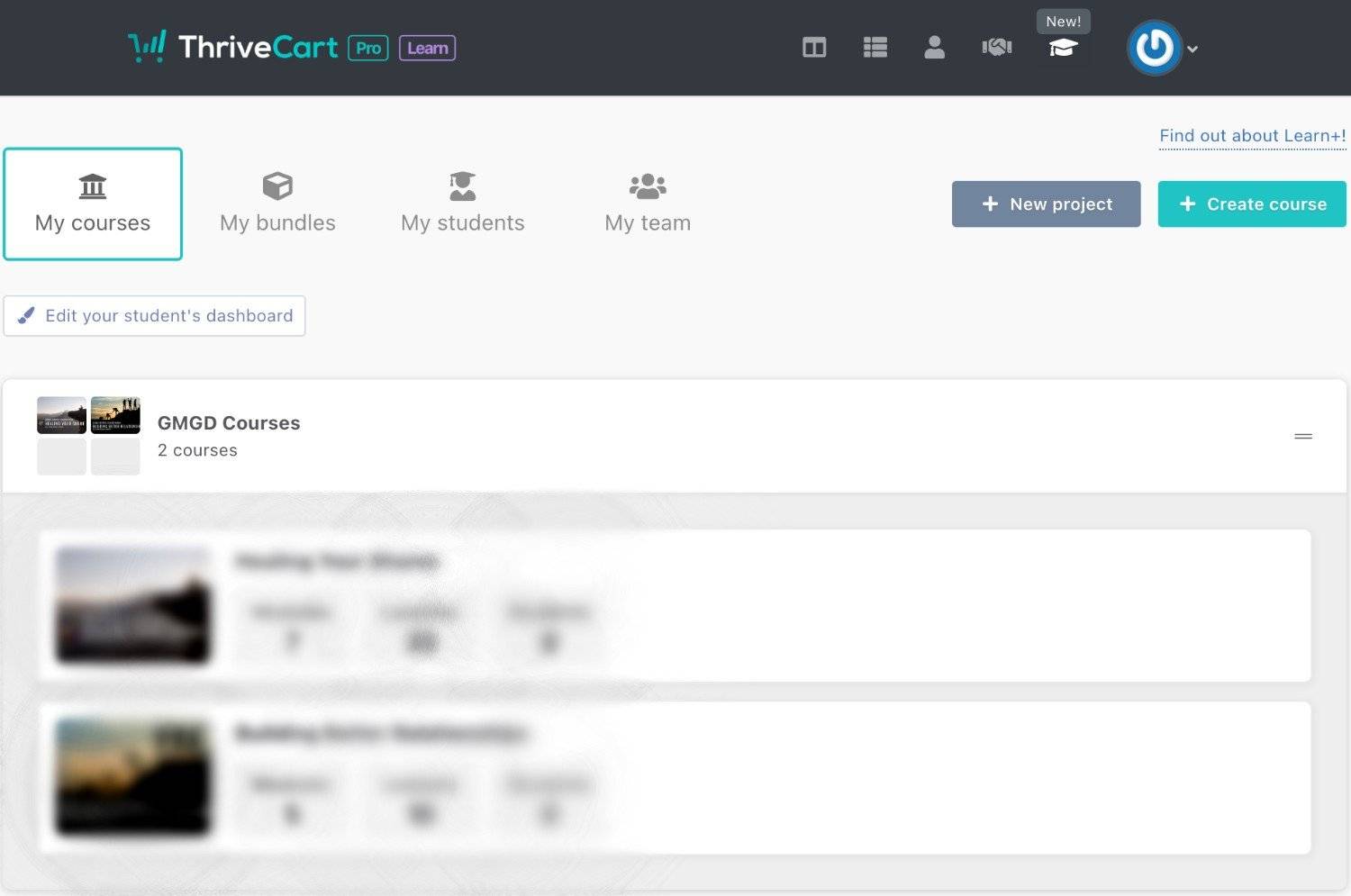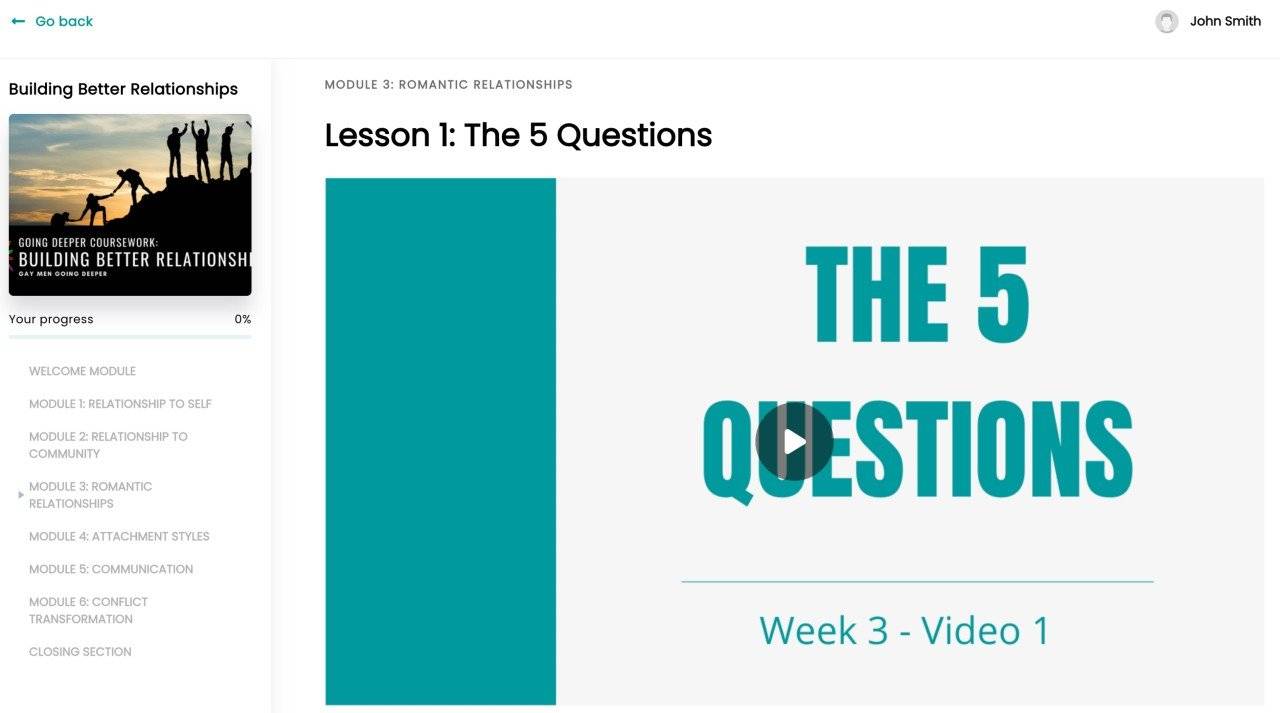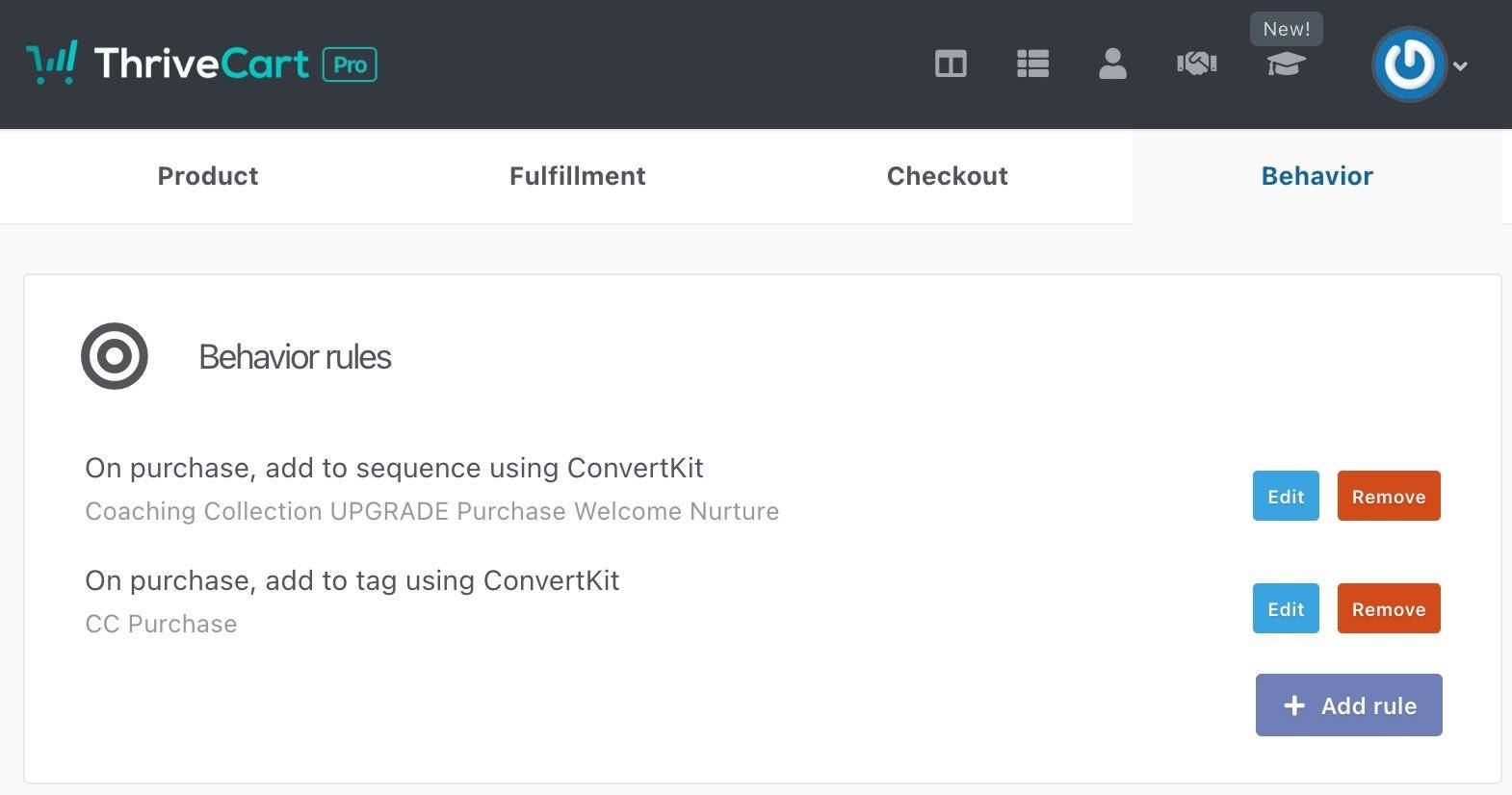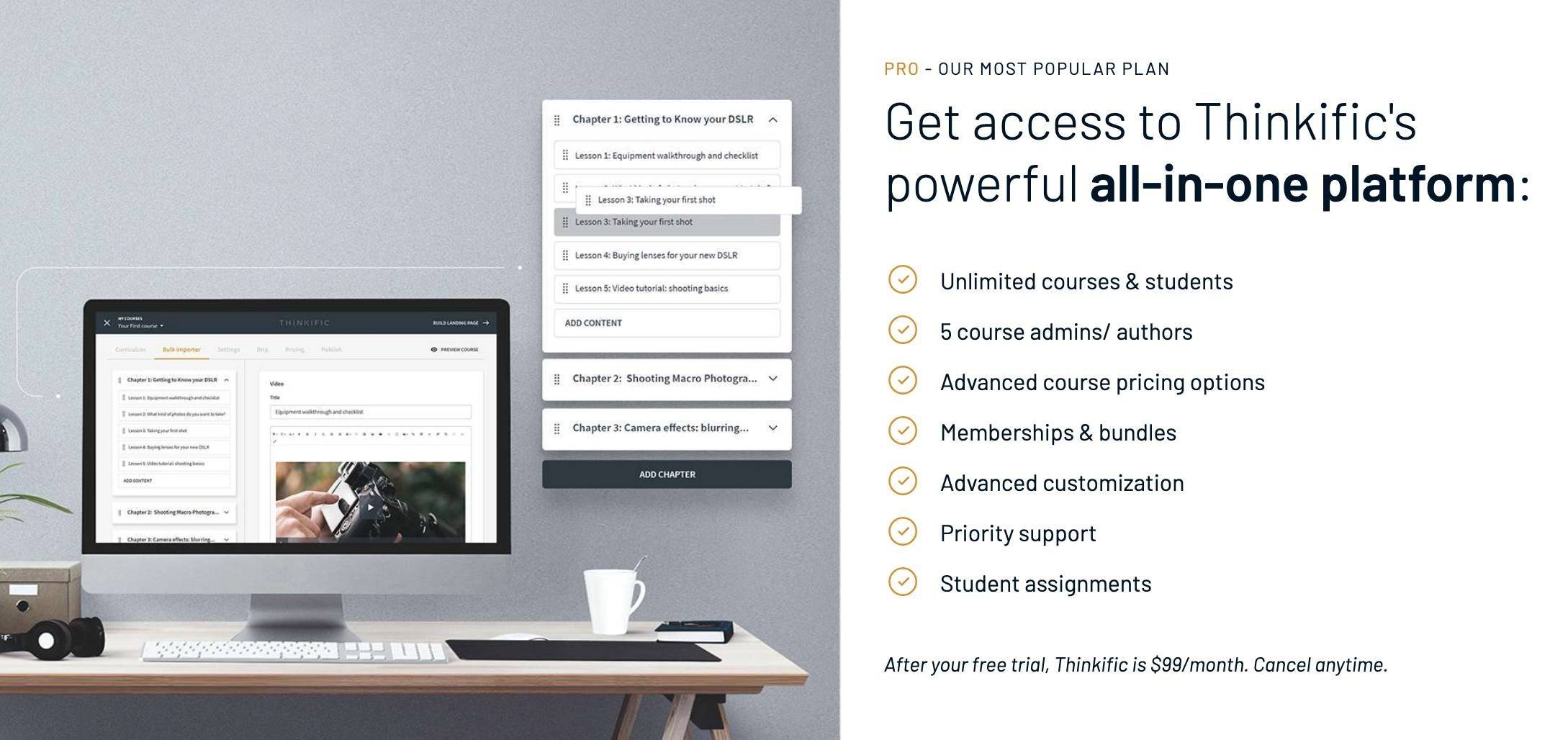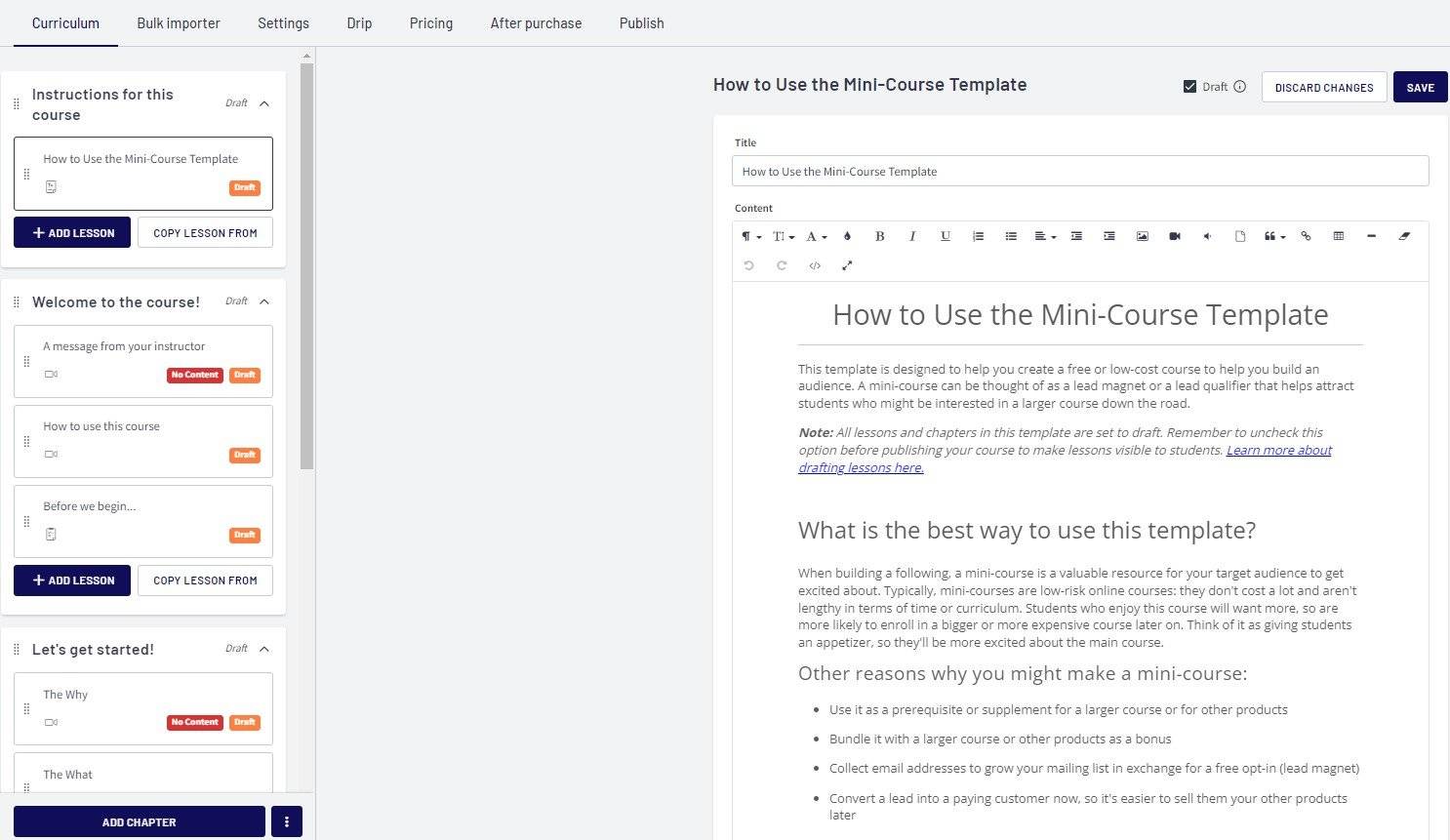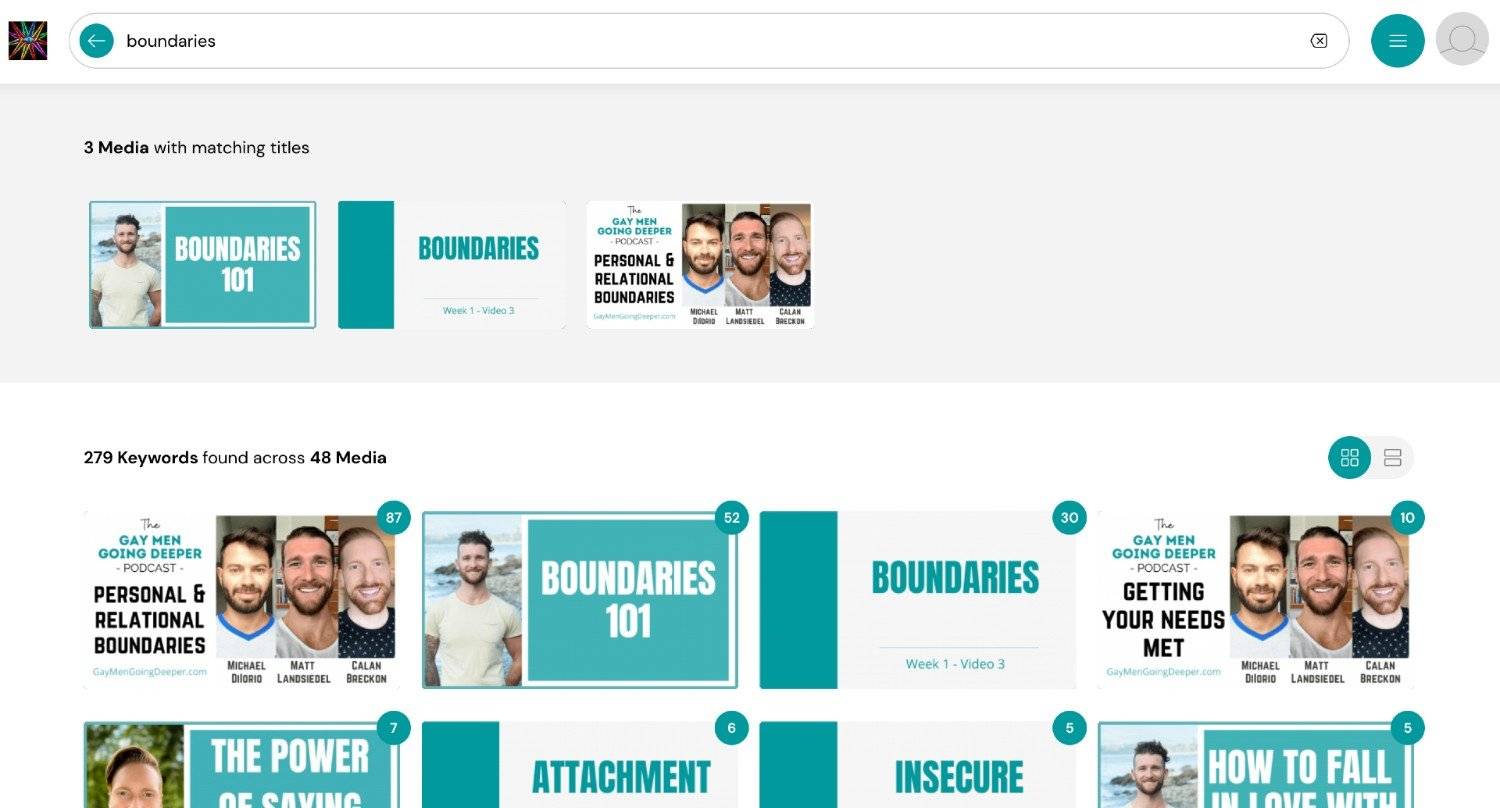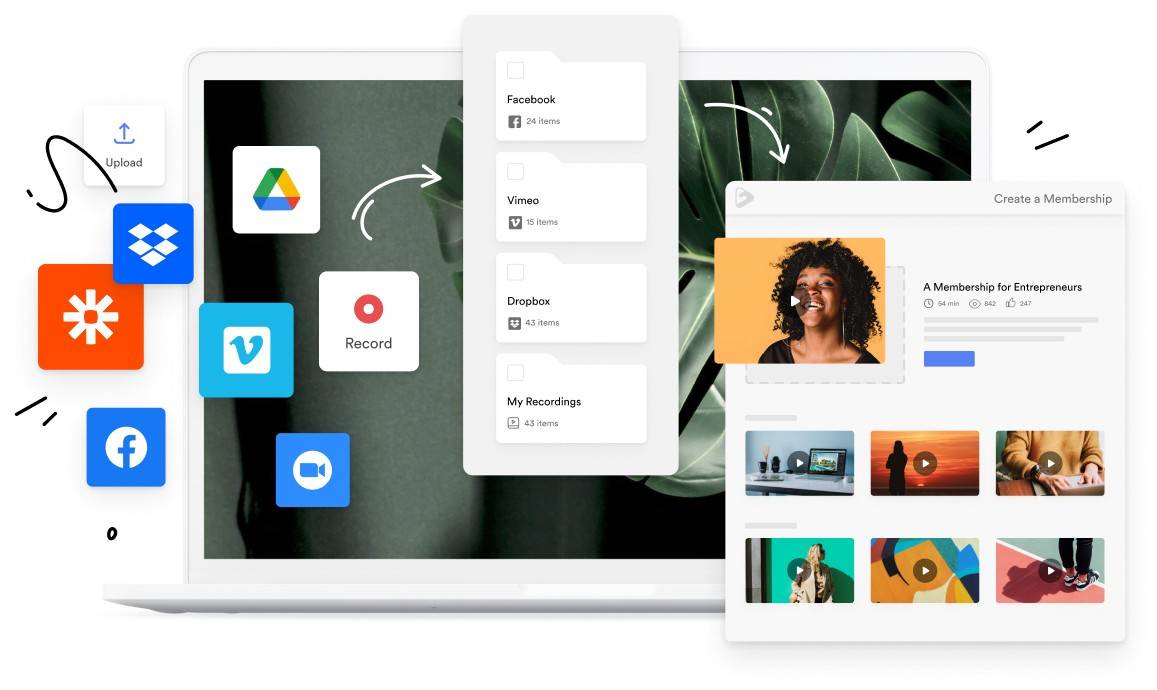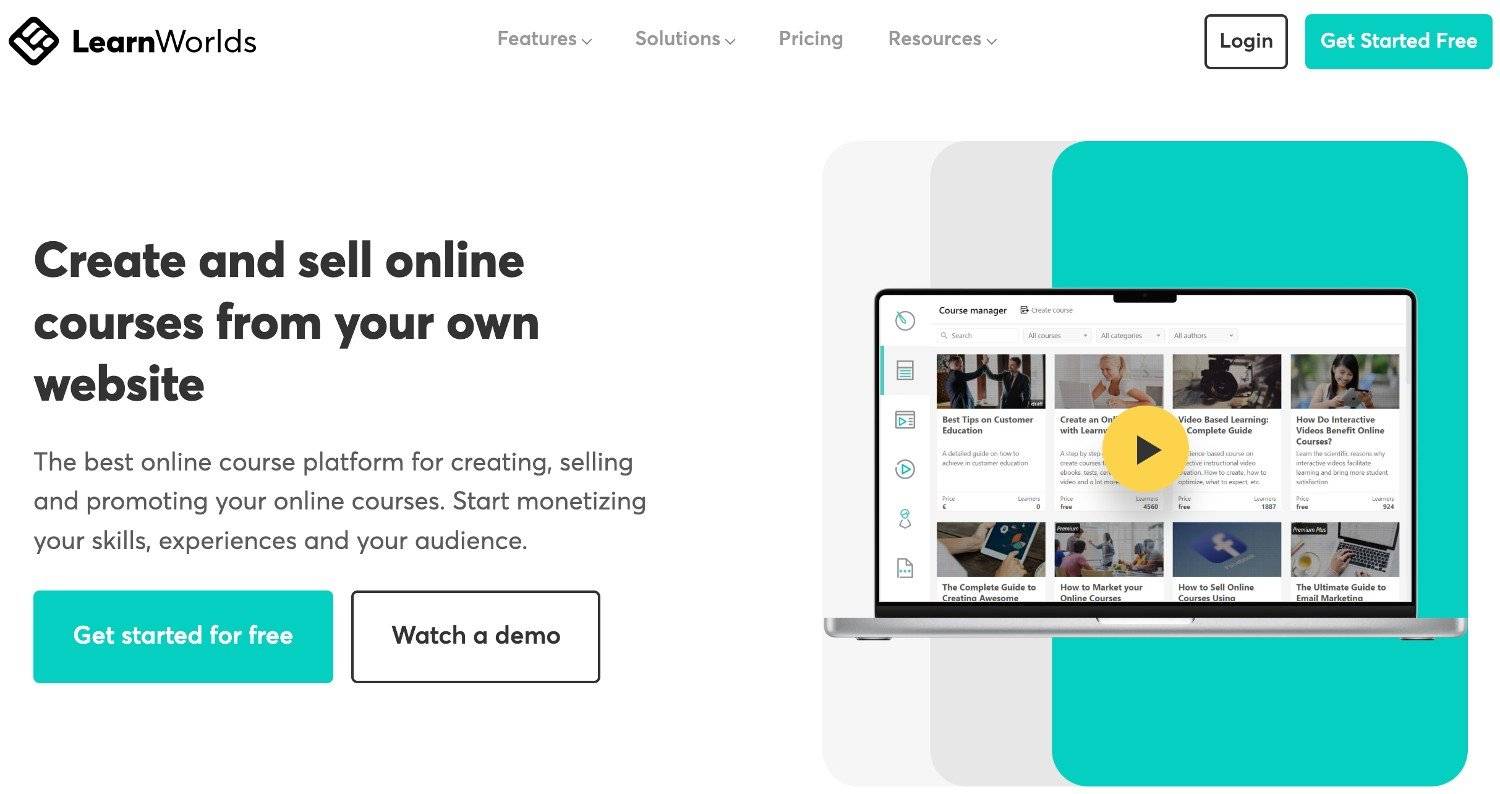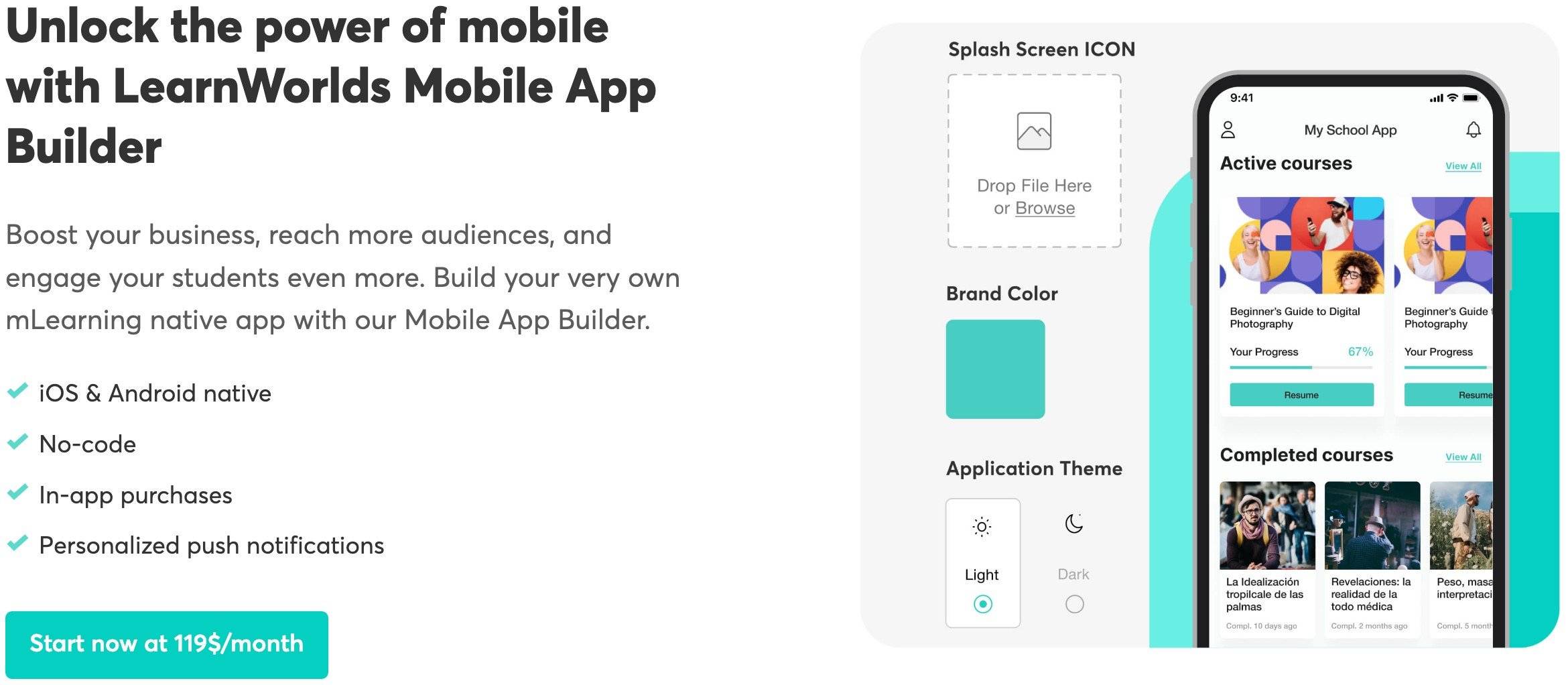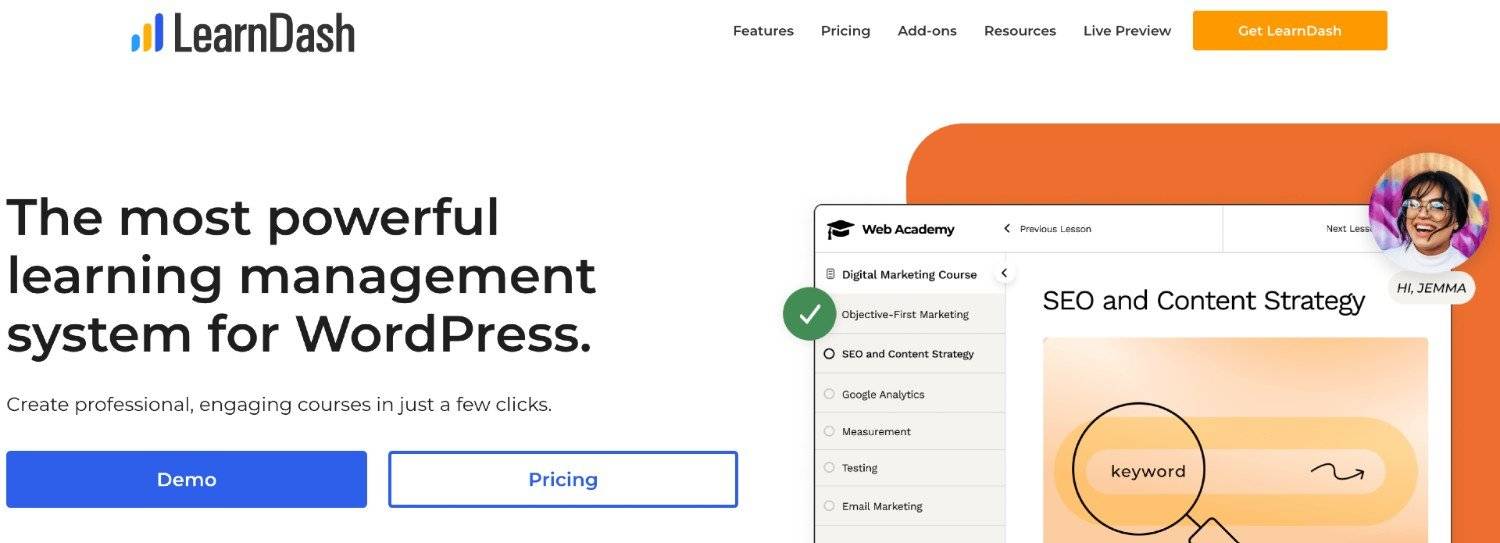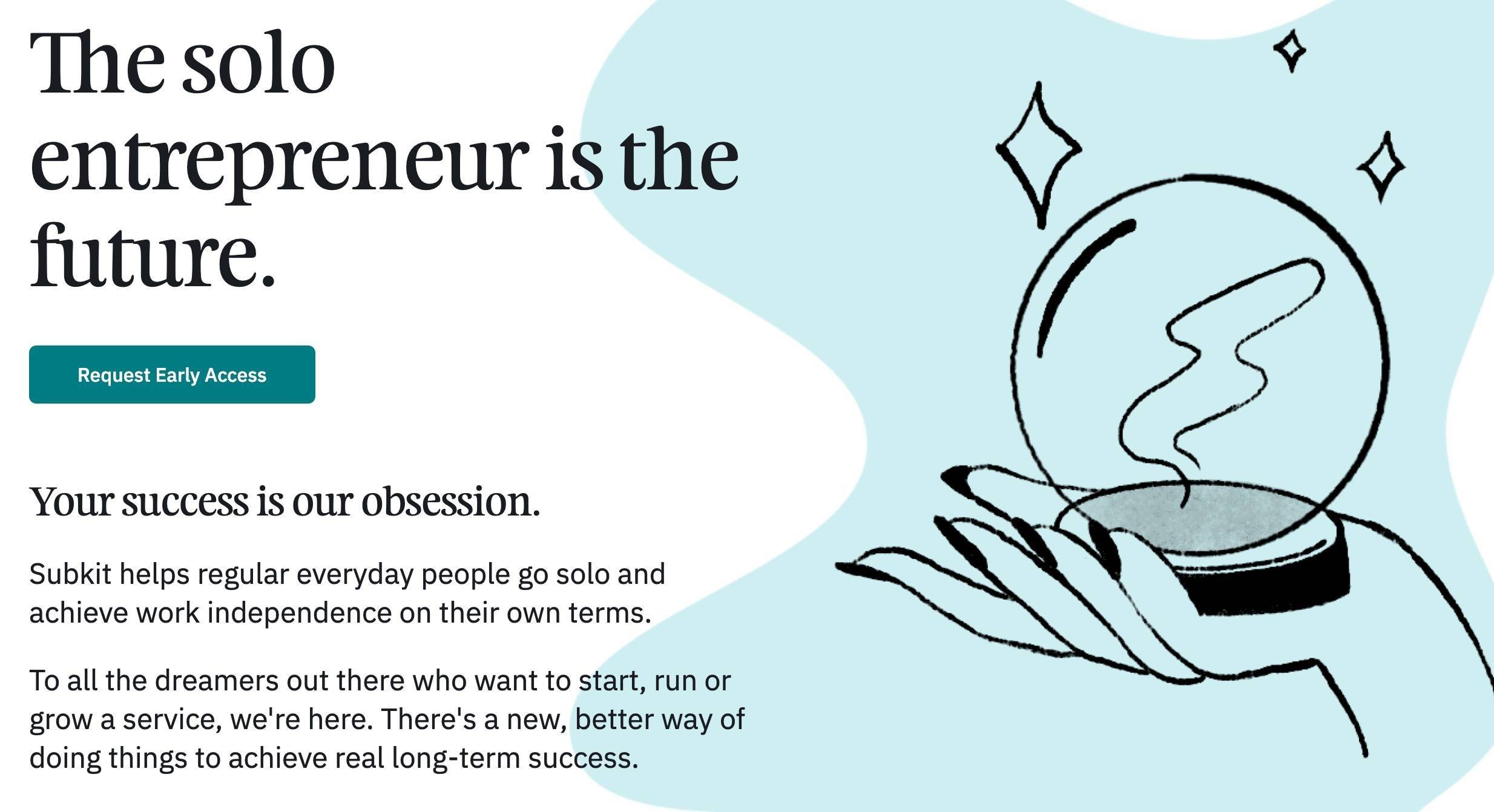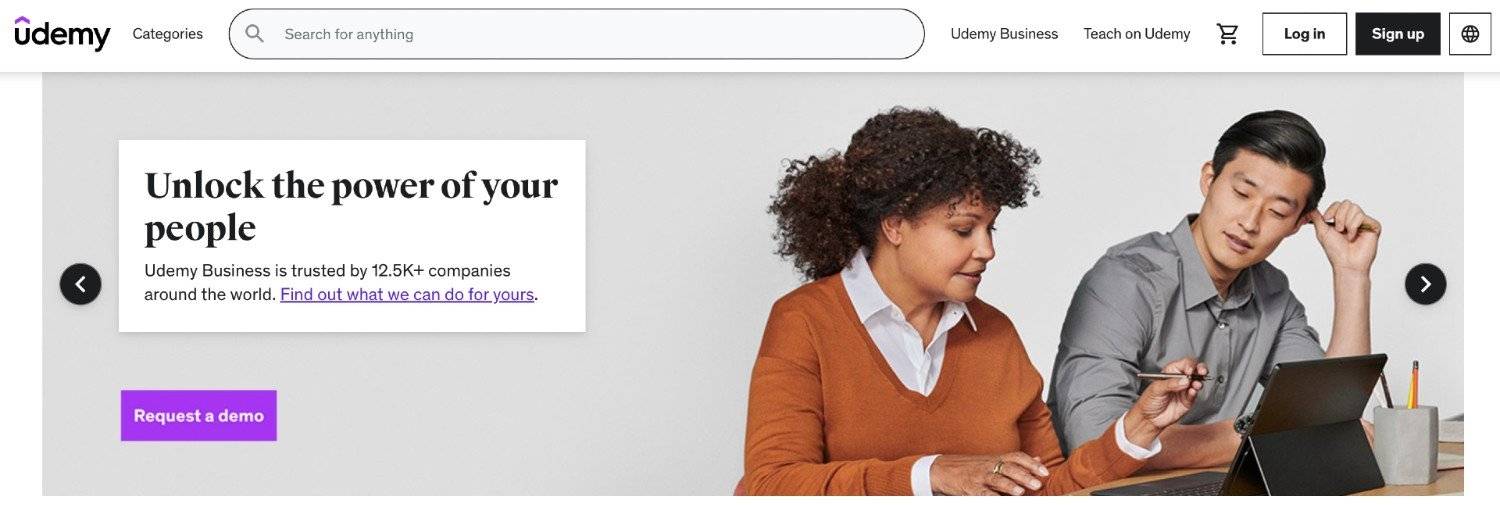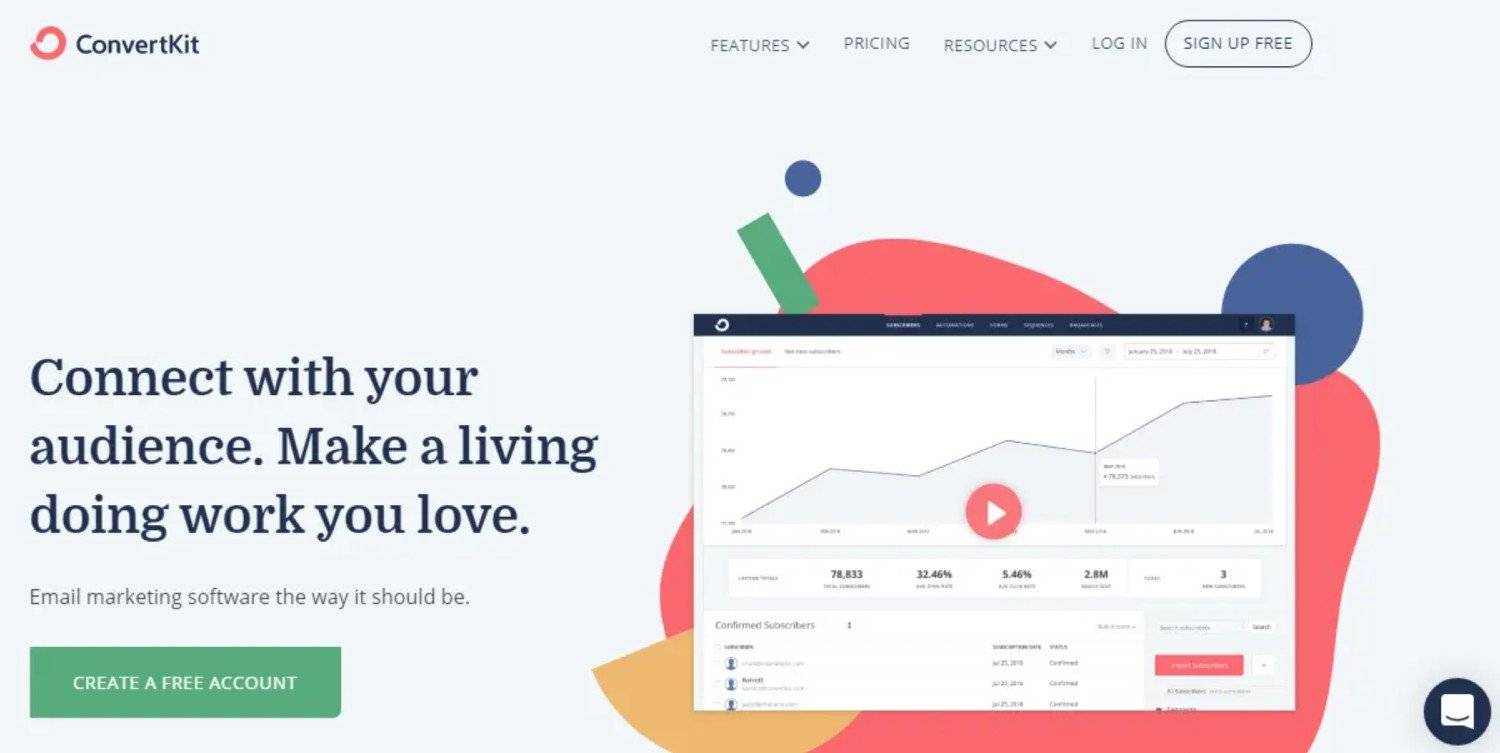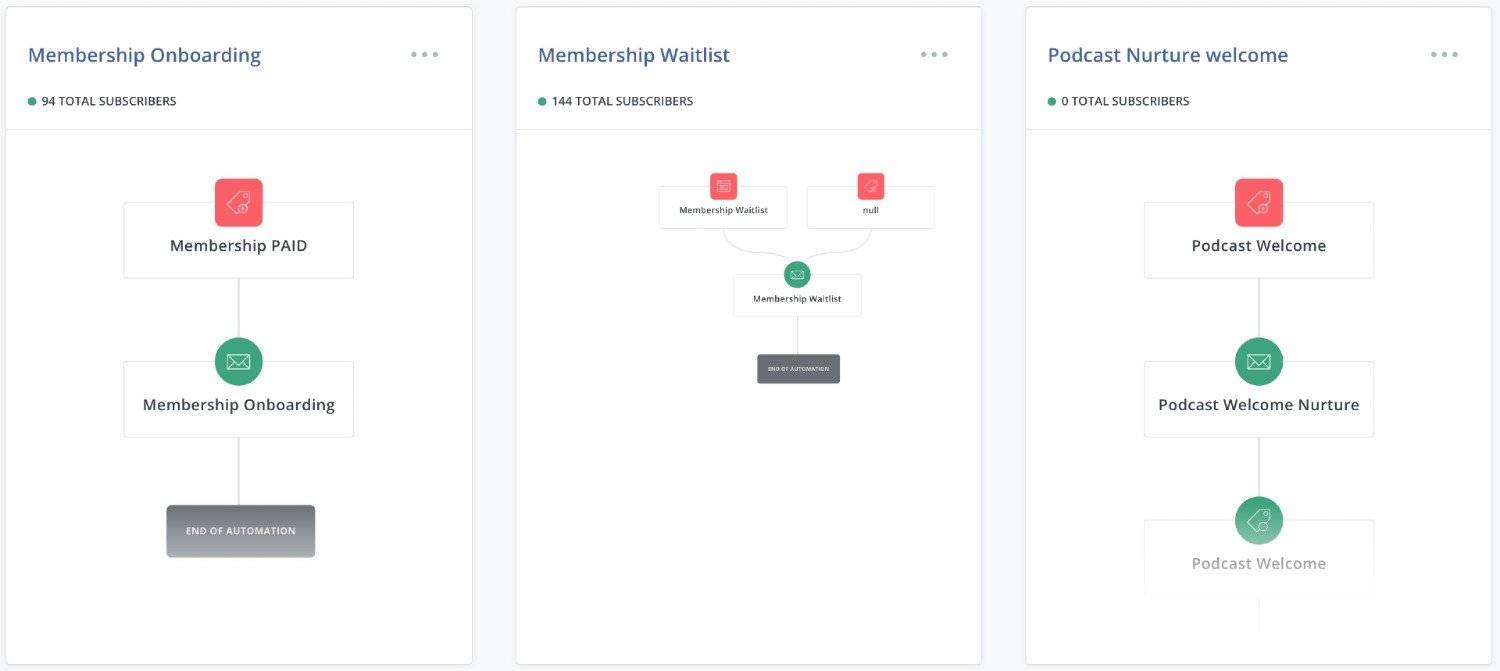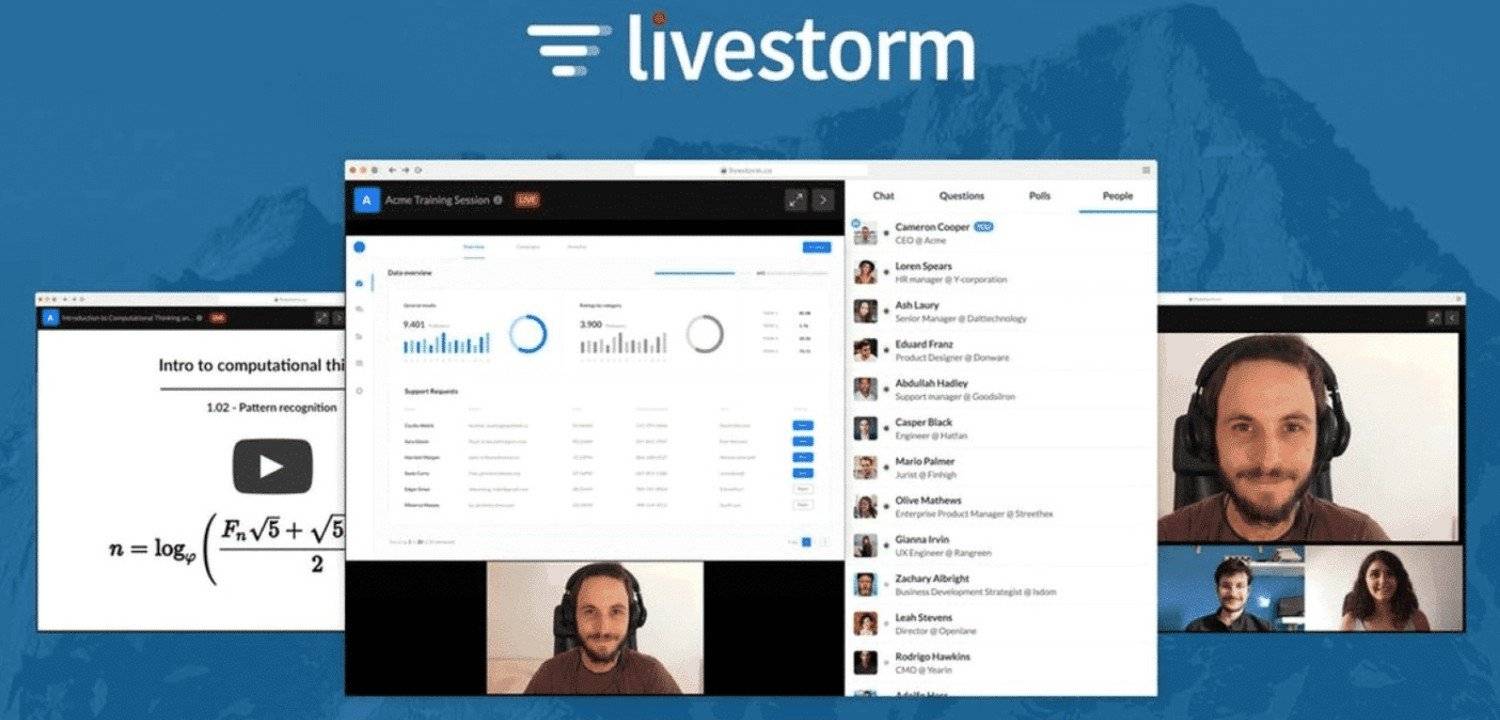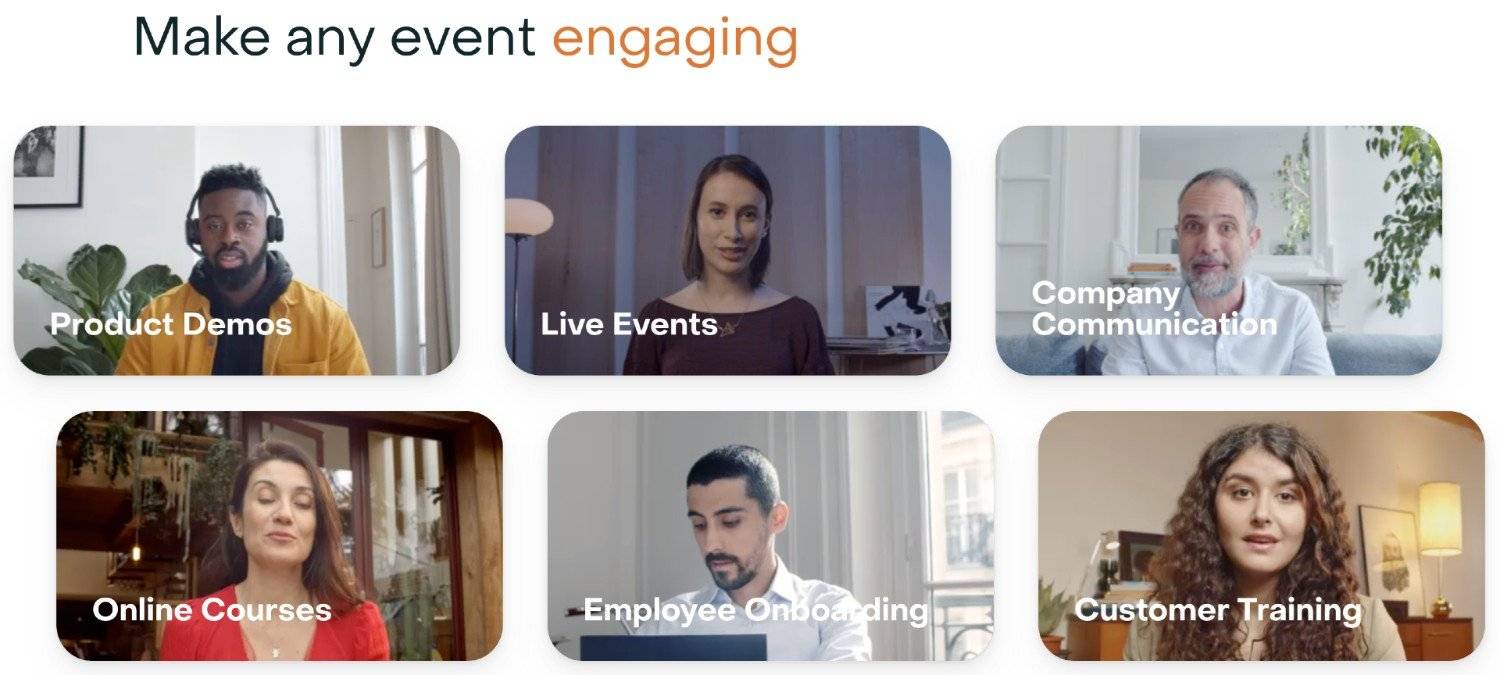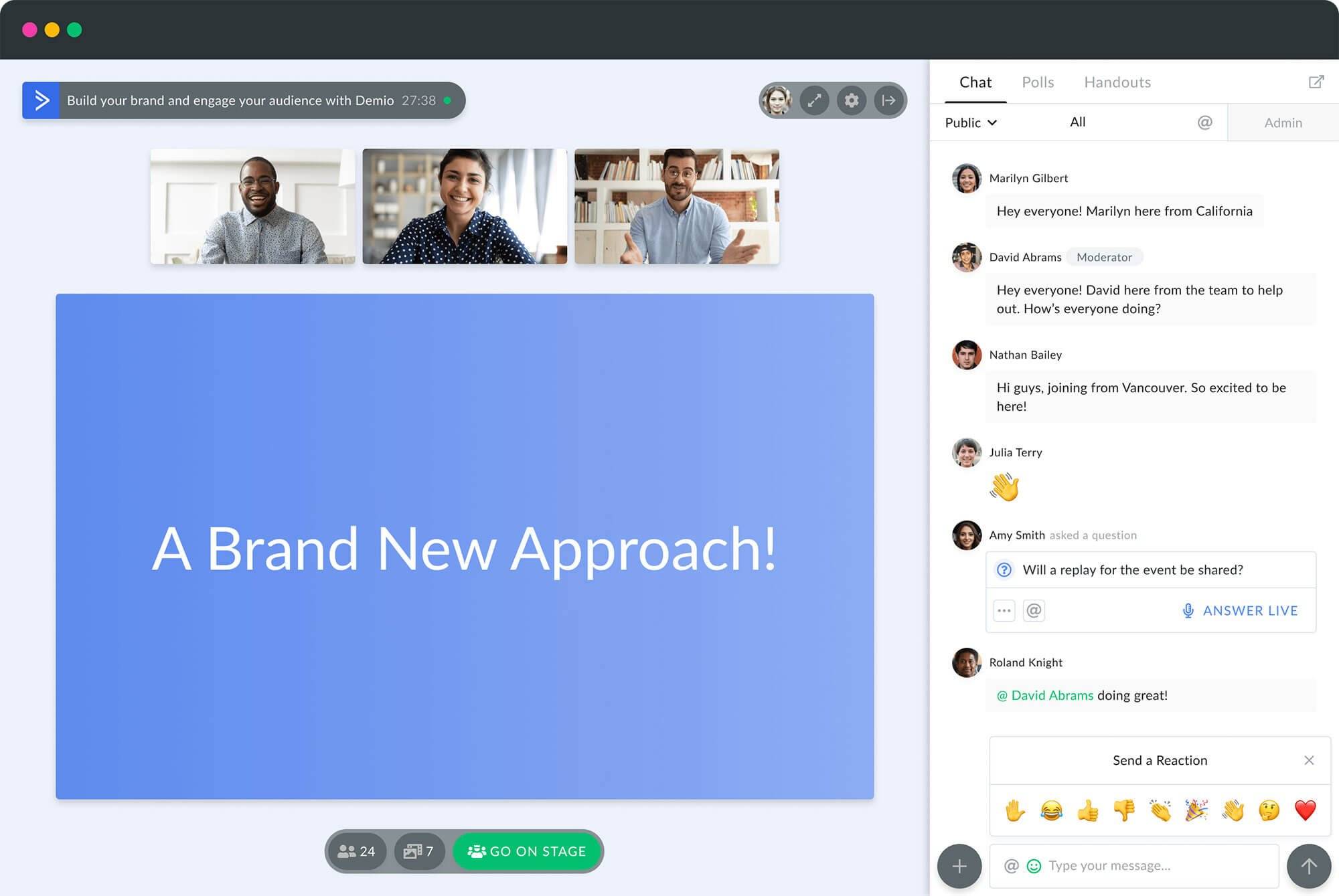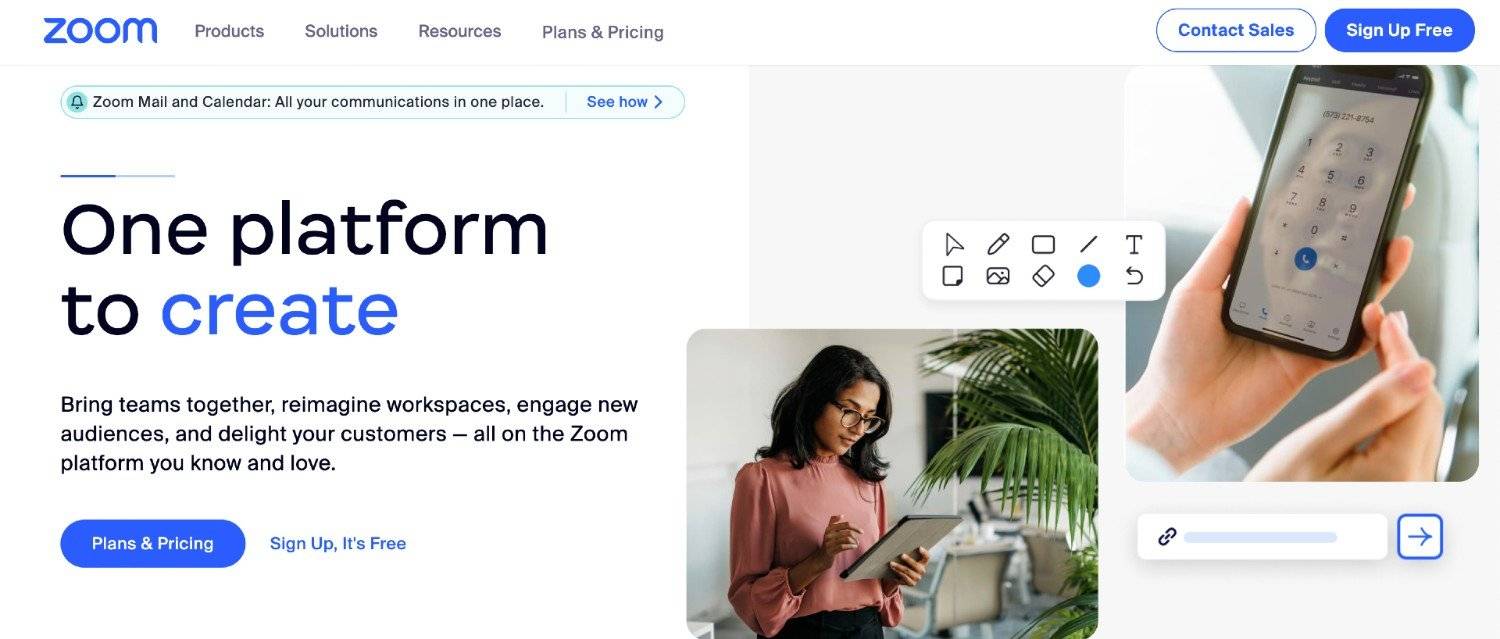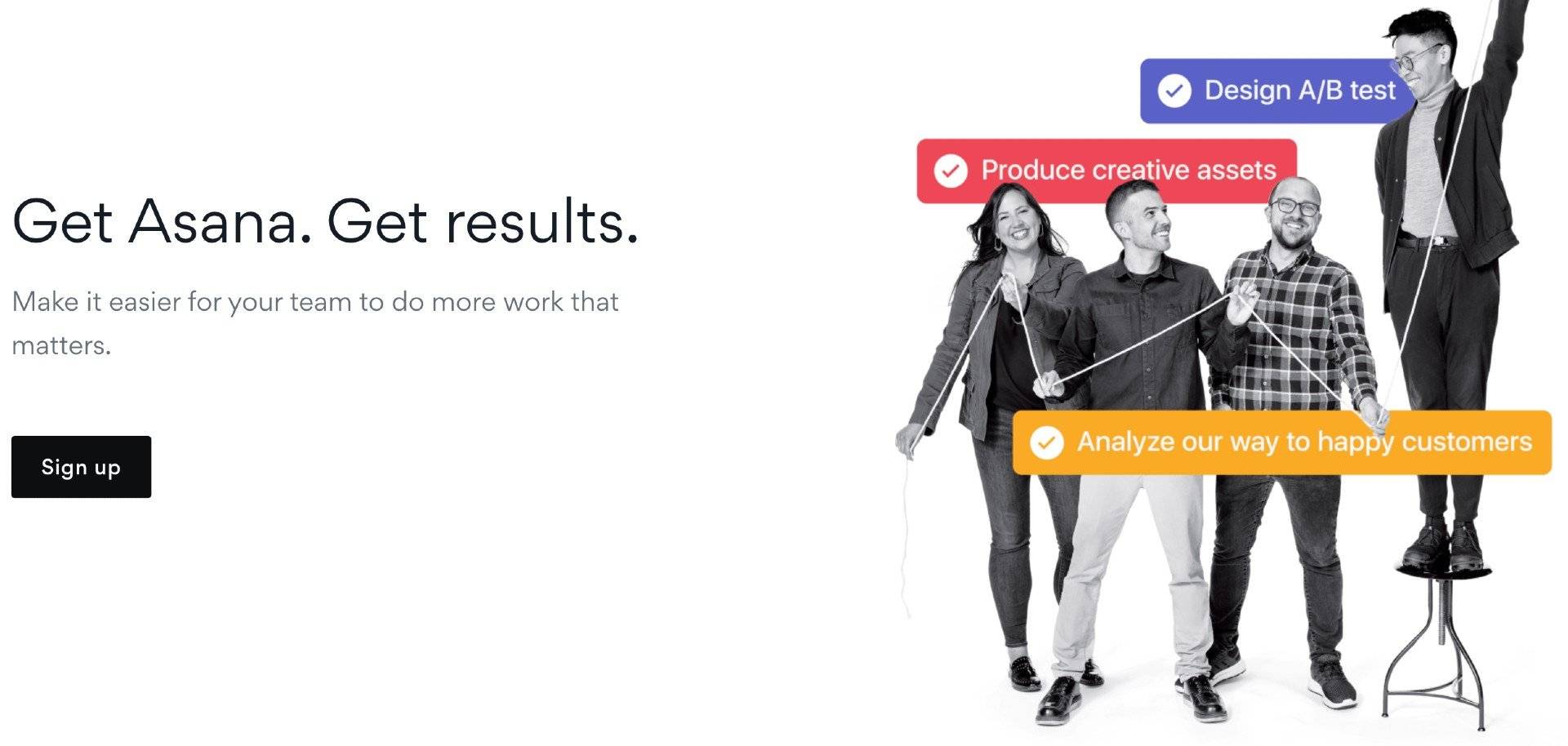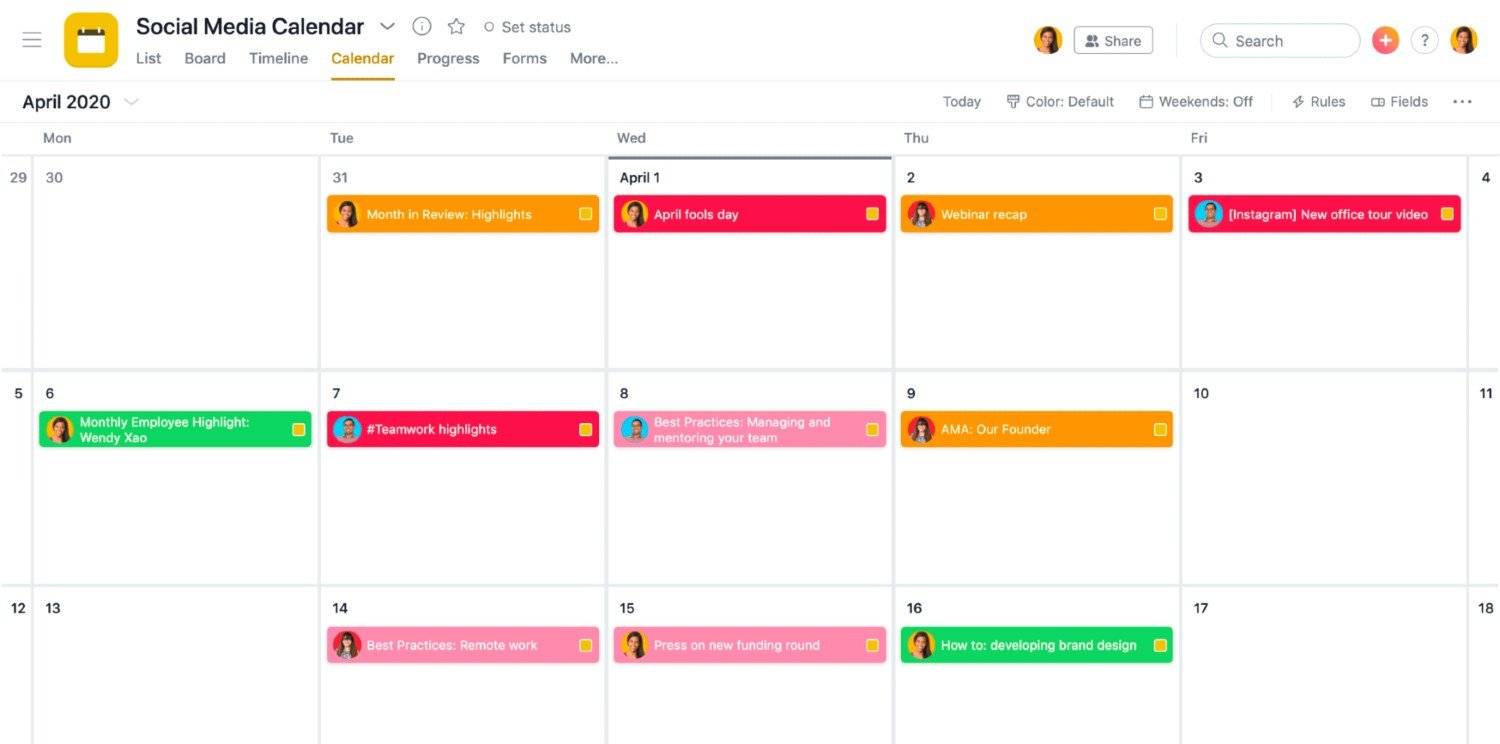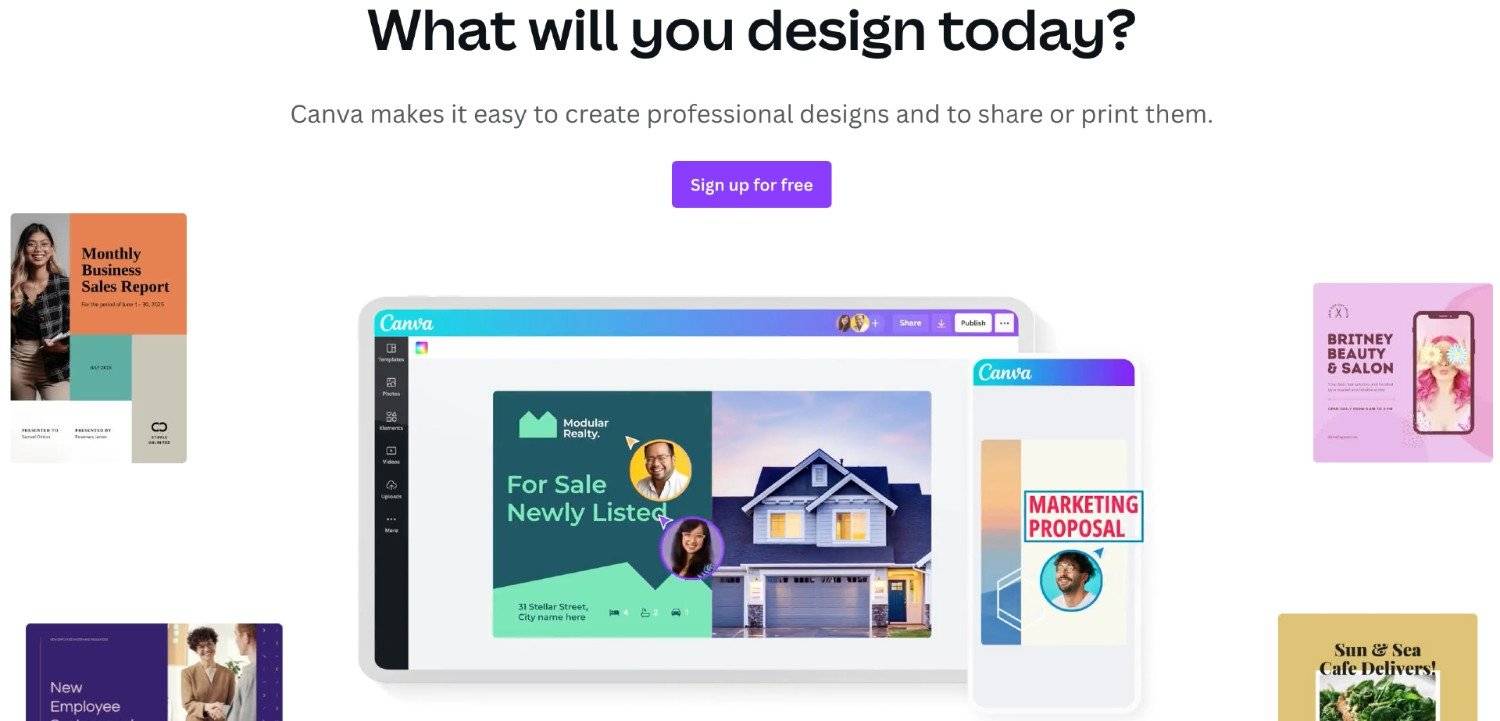Calan Breckon • Updated May 5, 2023

When I first started my online course creation journey I had no idea where to start. With the big boom that happened in online learning, I knew I needed to create an online course or multiple courses in order to grow my online business but it seemed like a daunting task.
In this article about online course creation, I’m going to walk you through how I went about creating online courses and some of the ways and tools you can use to create an online course for yourself.
I won’t be digging too deeply into deciding on your course topic or course idea because that should be based on you and your knowledge but I will help you find the best platforms to help you build your course (or courses) once you’re ready to start.
Why should I create an online course?
Creating online courses is one of the best ways you can add passive income to your successful online business.
Building your course takes a while and will be a time investment for you as a course creator but if you do it correctly and set everything up correctly it can easily run on automation in the background of your life and help you build toward a more financially secure future.
Creating an online course (or courses) isn’t just about picking a random idea and putting something together quickly and hoping for the best in order to make money.
You should have knowledge about the topic you want to teach and truly believe that it can help people if they buy your online course.
How can I create an online course?
There are many ways you can go about creating an online course for your students but how I did it was I first learned the basics about building courses from someone else who is a master at it, Amy Porterfield.
If you’ve not heard of Amy and her Digital Course Academy then you should check her out and look into listening to her podcast, Digital Marketing Made Easy.
You should also sign up for the waitlist for her Digital Course Academy program which only opens its doors once a year, usually in September, and become a student when it opens.
Amy knows everything there is about selling your online course, marketing plans, content creation process, nailing down your course curriculum, using a Facebook group to support your students and target audience, pre-selling online courses, and everything else you’ll need to know in order to create a successful online course.
If you’re not familiar with Amy you should definitely give her a google, she’s pretty amazing!
If you’re not wanting to wait or you already have the basics about course creation then next up I’m going to walk you through some of the best tools for hosting your online course as well as tools you’ll need to help automate your process and keep everything organized.
Best online course marketplace for launching and selling your first online course
There are a ton of websites out there all designed to host your online course so that you can sell to your target audience once your online course is up and running.
They all come with their own pros and cons and I’m going to lay them out here for you. That way you can decide what the best online course creation platform is for you based on your needs and level of experience.
List of the best online course platforms for creating online courses
1. ThriveCart
ThriveCart is very much a new platform to host your online course or courses on. The reason ThriveCart is on the top of my list is that it’s actually a 2-in-1 deal if you end up choosing it for your course creation.
I originally got ThriveCart to create high-converting checkout pages, upsells, and sales funnels because none of the other platforms below offer anything close to it when it comes to sales options for your courses.
Once I was inside the system and setting up my sales funnels for my online courses I realized that they had added a “Learn” section to their platform where I could actually host my online courses without needing a secondary online course hosting platform.
Once I figured this out, all bets were off with the other course creation platforms that I used and I migrated everything over to ThriveCart.
The best part with ThriveCart is all the options you get for setting up your sales funnel as well as its triggers and integrations.
If you have someone come to buy online course A from you, you can offer what’s called a “bump” and include an option for them to also buy online course B from you at a discounted price.
Then, if your customer opts in to buy both courses you can set up a trigger to give them instant access without needing to send them to another platform.
ThriveCart also integrates really nicely with most email marketing systems (as well as many others) so that you can automatically add them to your email marketing list and get them going on a welcome nurture.
(A great way to grow your email list is through a quiz. It’s the best email capture I’ve ever created)
If you don’t know what a welcome nurture is, it’s when you set up a set amount of emails to go out one after the other, usually over a few days, to welcome your new student or client.
It usually teaches them how everything works and any more information you’d like them to have as they start their learning journey with you.
If you’d like to know more about welcome nurtures I’d suggest giving the topic a quick google.
ThriveCart also offers you the ability to implement affiliates if you get the pro upgrade.
This is highly suggested because then you can also set up affiliate marketing with influences and other people who want to help sell your online course which will make your marketing efforts much cheaper.
ThriveCart Pricing:
There are both pros and cons to ThriveCart’s price because it’s a one-time payment, but it’s a large one-time payment.
I believe that in the long run, it will end up saving you thousands because unlike many of the other online course creation platforms, once you pay for ThriveCart it’s yours for life. You can read more in my full ThriveCart review if you want more details.
$495 (one-time payment)
Pro Upgrade: $195 (one-time payment – which you need if you want to have affiliates)
Total: $690 (one-time payment price)
2. Thinkific
If you’re new to creating an online course and online marketing then Thinkific might be the right fit for you.
Thinkific has been around for quite a while and is constantly updating its online course platform to best serve its online course creators.
Before I discovered ThriveCart I used to host my online courses on Thinkific because they have the best free plan on any course creation platform in my opinion.
Thinkific is also super easy to learn and navigate around and they offer a lot of free online course training in their library for you to learn and improve your skills with.
They also have a very active Facebook group that you can join to ask questions and everyone is really helpful.
Thinkific also listens to its community.
I’ve seen them implement changes and then get pushback in their group and then work with them in order to find a better solution.
I appreciate as a user knowing that a company is actively working with and supporting its course creators. Not all of the options out there have this level of commitment to their community.
This is a great option for any new online course creators to begin their journey with because you can start creating an online course using their free option and then once you learn you can upgrade to one of their paid options.
Thinkific Pricing:
Free option
Options from $99-$399 per month
3. Searchie
Searchie is high on my list for online course building for one main reason, which is searchability.
Searchie is the only course platform that can act like a search engine within your course content. I don’t know of any other course hosting software that has this capability for its audience. It was created by Stu McLaren who also created The Membership Experience which teaches you how to create a successful membership site.
How Seachie does this is by transcribing every piece of content you upload and then making it searchable within your course hosting hub.
So, say someone wanted to learn about one specific thing you teach but you have hundreds of videos. Normally they would have to sift through everything or email you asking where they can find it.
Searchie puts a stop to this by making it super easy to find everything and anything right inside your student’s hub.
They even show you in the corner of the video how many times that word was mentioned in the content so that your audience will know how relevant it is to their search.
It’s honestly some of the best online education software I’ve ever used and I still use it today to host my master collection of coaching content.
The one downside to using Searchie as your online course hosting is that it’s a bit techier than other course platforms.
It’s still a drag-and-drop style builder, which is great, but it’s not as straightforward as other hosting platforms so this would be more for an advanced content creator.
If you are new but you like the sound of Searchie and what it offers then take confidence in the fact that they are constantly updating their users.
They also have a vast library where you can search for what you need if you get stuck which always comes in handy.
Searchie Pricing:
Basic Plan: $29/month
Pro Plan: $99/month or $83/month if you pay yearly
Business Plan: $199/month or $166/month if you pay yearly
4. Teachable
Teachable is very similar to Thinkific in regard to what it offers as a course creation platform.
It has an easy course outline builder, community options, affiliate marketing, template landing page options, great all-in-one marketing tools, and analytics.
The one downside that I found with Teachable is that if you want to create and sell a profitable course it’s going to be a little harder with Teachable because they want a cut of your money.
Sure, they offer a free plan but you’ll have to pay a $1+10% fee on any sales. And on the basic plan, you’ll be paying a 5% fee on all sales.
It doesn’t look like a lot, but those numbers add up which is why Thinkific is a better choice between the two as it doesn’t charge any transaction fees on sales.
But, if you can always do a Google search between to two to see if what Teachable offers is worth more to you.
Teachable Pricing
Free option
Option from $39-$299 per month
5. Podia
Podia is a great option for anyone who’s looking for that “all-in-one” course creator option where you can host your video and course content, build out your marketing plan, use their email marketing options, send out course completion emails, and possibly grow into hosting a membership as well.
Podia has built in this “grow with you” type of mentality so that they can be your course hosting website for as long as you’re a creator.
One of the best factors is they allow you to host unlimited courses and products and have 0% transaction fees on all paid plans.
If you opt for their free plan, however, you’ll be paying an 8% transaction fee. We’ve already talked about how transaction fees eat away at your profit.
But, on the flip side of their all-in-one is Podia doesn’t play nice with a lot of integrations or coding because they want you to use their system which is very limiting if you’re someone who wants more options or customization for your courses.
Podia Pricing
Free option
Option from $39-$199 per month
6. LearnWorlds
You can think of LearnWorlds as the younger sibling who watched everyone else make mistakes and then went out and built a platform with all that knowledge, and then some.
LearnWorlds is one of the newer places where you can create courses, engage students, host content, and even have a page set up as a homepage for your website.
This course hosting website is another “all-in-one” where they want you to do everything through their system.
I’ve already shared my views on how I feel about all-in-one course hosting websites, but I’ll say it again.
Even if you choose LearnWorlds, I’d still use another program like ConvertKit to build your email list with.
Why?
Because no one can be amazing at everything, it’s not possible.
Most of the time these all-in-one deals get you to a certain point before they start to fall short of what you want and need for your courses and students.
It may seem more complicated but if you’re eventually going to migrate to a dedicated email service provider anyway you might as well start there and learn as you grow your courses and content.
But that’s just my personal take.
The really big bonus you get with LearnWorlds is that they have the power to create a custom mobile app for you to host your content on for your students which is really cool.
I’ve not used the system myself, but from what I’ve read it seems very easy to plug and play your content and add things like your logo and content without needing to know code in order to do it.
With people becoming more and more dependent on their smartphones it only makes sense to meet your students where they spend the most time and make it easy for them to consume your content through a mobile app.
LearnWorlds Pricing
30-Day Free Trial
Options from $29-$299 per month
7. LearnDash
LearnDash is a great option for anyone who uses WordPress to host their website and wants to use a plugin to create their course.
There are two different options with LearnDash. You can either use the WordPress plugin or create your own course on their full site option.
Setting up LearnDash in your WordPress website is fairly simple and much like creating a regular page or post.
The awesome bonus to using the plugin is that all of that content will be hosted on your website and can help build your SEO (search engine optimization) making it easier for people to find you and your courses on Google and any other search engines.
This of course helps drive more traffic to your website which in turn could mean more sales for you and your courses.
The layout and front-facing experience for your students is also very similar to other course hosting websites and creates a sleek, distraction-free experience for them.
If you’re set on hosting your course on your own WordPress website, then LearnDash should definitely be a contender when making your decision.
LearnDash Pricing
WordPress Plugin: $199 per year for 1 site (this is pretty cheap compared to the other options I’ve mentioned)
Full Site Option: $29 per month or $299 per year
8. Kajabi
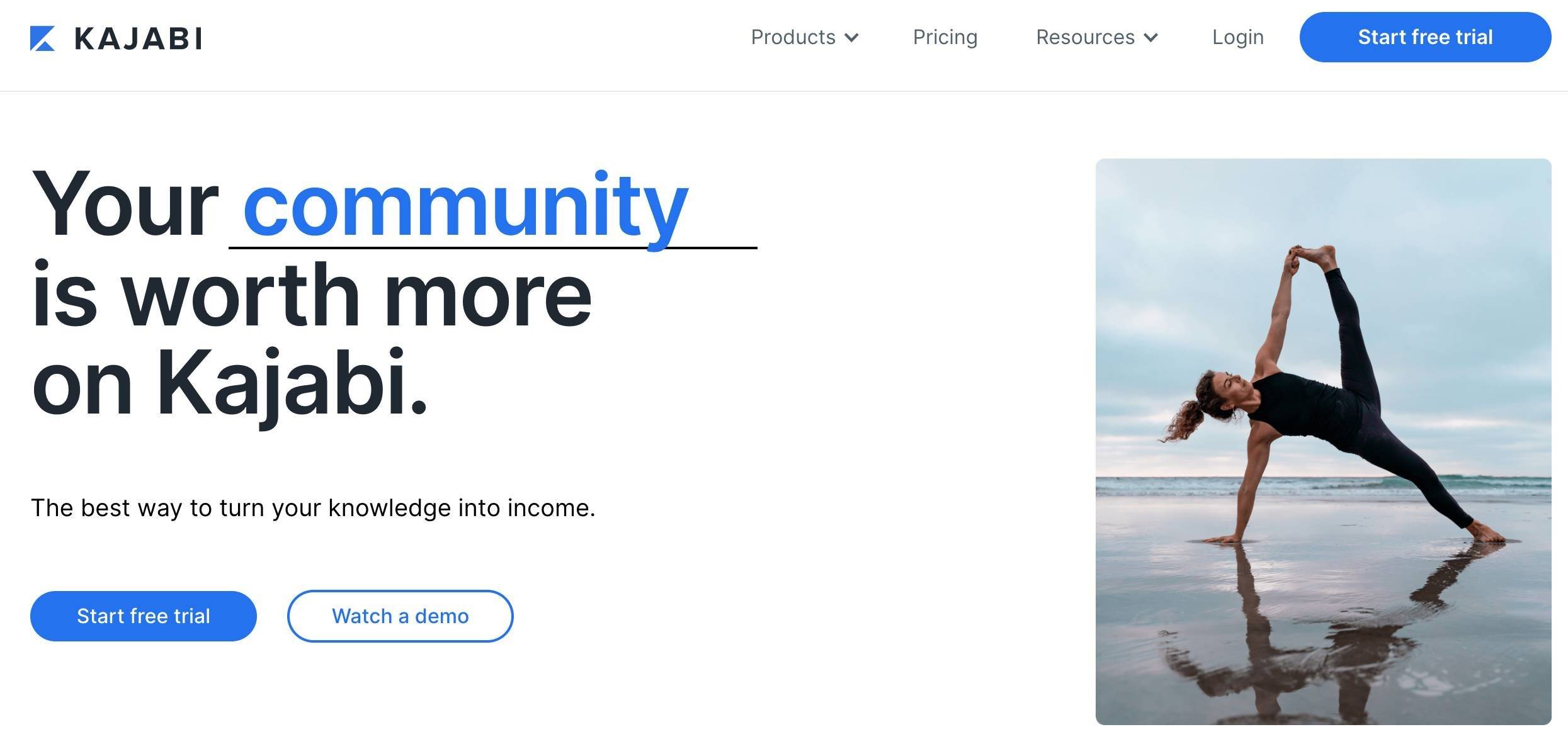
Kajabi is one of the most recognizable teaching platforms if you were to google “creating a course online” but that doesn’t mean it’s one of the best.
I’ve never used Kajabi as a course hosting option, but I have used it as a student.
Amy Porterfield uses it for her students in her Digital Course Academy program and I enjoyed the layouts and how it all works.
What I don’t like is that it’s one of the most expensive options for creating and hosting online courses and only gives a 14-day trial. In saying that, Kajabi does have a lot it offers to its course creators looking to teach their skills to their audience.
If you decide to go with Kajabi you’ll get access to marketing emails, sales funnels, and landing page templates, and you can even host your website on their platform which is great for someone who wants to keep things simple and in one place.
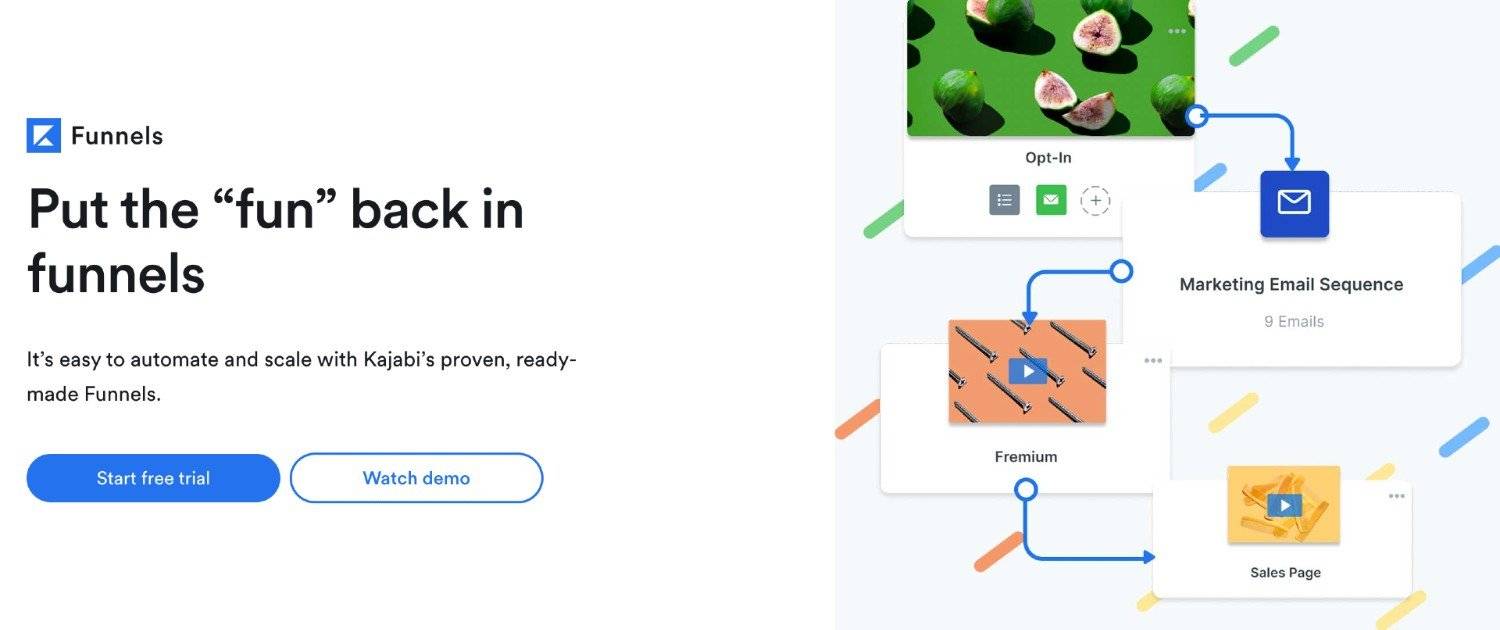
I will caution you though that if you choose one of these all-in-one options later down the road if you choose to get fancier or want to use another platform it makes things very difficult to switch it all over.
In any case, if you’re serious about building your course and online business for the long run then it’s best to at least have your own website first on WordPress as well as an email marketing software like ConvertKit.
Kajabi Pricing
14-Day Trial Option
Options from $119-$319 per month
9. Subkit
Subkit is a lesser-known option where you can create and sell your online course for students completely free while you learn the skills needed to build your online business empire.
This platform works a lot more like a Patreon would and is probably one of the easiest ways to get an online course up and running quickly.
The only difference is that you’ll only start paying to use Subkit once you hit the $500 in revenue a month mark, so it gives you lots of time to build your knowledge before you have to commit anything financially.
If you want to learn more about online course creation before really committing to any payment platform, then Subkit is a good place to start building those skills and hosting your first course.
It would also be a good idea to start learning about your target audience, building your social media, a marketing plan, and becoming an expert on your subject matter as you learn and grow with your first course.
Subkit Pricing:
Free
Start paying $39 a month once you hit $500 of revenue per month
10. Udemy
Udemy is one of the world’s largest and most recognizable course marketplaces that has a massive library of courses with millions of students all over the world.
Since Udemy is a marketplace, it comes with the built-in bonus of already having millions of possible students ready to buy any course you may want to create, but there is a downside to this as well.
What you get if you host your content on Udemy:
If students find your course through the Udemy search or on Google, then you only get 50% of the revenue from that sale.
If you personally refer a student to your course using something called an instructor coupon, then you get to keep 97% of that sale but they must use your coupon and not just search your course in order to qualify for the higher percentage.
Because Udemy is a marketplace they often promote courses through paid ads and affiliate programs. If you get a sale through this, then you only receive 25% of the revenue.
Keep in mind if any of these sales come through Google or Apple in-app purchases then you’ll also lose an additional 30% because of those companies’ app policies.
Overall, I personally would never host a course on Udemy but it’s good for you to know all the options that are out there for hosting your online course.
Udemy Pricing
No yearly or monthly fee
Udemy gets a percentage of all sales
List of the best support tools to help you run your online course
Email Marketing
ConvertKit
If you have big dreams and you want to create an online course that will one day give you financial freedom then you’re going to need to create a way of marketing that online course.
One of the best ways to do this and spread the word about what you teach and your course is by building an email list.
Email marketing is still the best way to sell your course online to your audience and it’s where a large portion of your money will come from if done right.
ConvertKit is one of the best, most intuitive email marketing tools online.
I’ve been using it for years because it integrates with practically every platform I’ve mentioned so far, and they make it super easy to build your email campaigns.
If you’re only building your target audience on social media, then you’re in for a rude awakening when that platform one day decides to kick you off for any number of reasons.
I’ve seen it before with creators that have millions of followers getting banned for one little thing and they lose access to their audience forever.
You don’t want to be that person.
Don’t build your house on rented land.
You should own 2 things online:
- Your Email List
- Your Website
ConvertKit makes your life super easy with multiple landing page templates for you to choose from so that you can start building your email list right away.
This is one of those things you don’t want to wait to start.
If you want to build a successful online course then you’re going to need a list of people who are interested in buying that course that you’re then going to be selling to.
I cannot stress this enough, start building your email list NOW.
Amy Porterfield has a whole course on how to do this called the List Builders Society that you can check out if you want to build your knowledge and skills around list building.
ConvertKit Price:
Free option
Plans start from $15+ a month depending on how large your list is
Webinar Software
Livestorm
Creating your online course is one thing, selling online courses is a completely different story. As you just read, your email list is an important aspect of selling your content and another important aspect is your webinar presentation.
Usually, what a lot of people will do is create some sort of teaching content that they will put together in the form of a masterclass or webinar in order to sell their course.
This masterclass is usually some sort of a lesson that pairs well with the content you’re going to teach in your course.
Software like Livestorm makes it easy for you to schedule live teaching events for your community.
Most of these webinar programs integrate with your email service provider so that you can add attendees to your email list and get them on an email nurture sequence while they wait for the live lesson that you’ll teach during your masterclass.
Once you’re ready to go live, you can send out an email to your community with all the info.
During your masterclass, you’ll share your course outline and content with your attendees so that any potential student knows where to go to buy your course and what they will get when they do.
This also helps to build the know, like, and trust factor with you as they may not know you very well or at all before attending the webinar.
Livestorm Price:
Trial option
Options from $88+ per month
Demio
Demio is another webinar platform that you can use to do all the same things as Livestorm. Demio is pretty comparable and they both mostly have the same features.
Where Demio and Livestorm differ is in the support area.
Demio has a better reputation regarding help and support with 24/7 live chat on offer and phone support as well.
Demio is cloud and web-based and doesn’t offer any desktop app options whereas Livestorm has desktop options which I would personally prefer to use. An app with the software on your computer is going to run faster than just a web app.
I’ve used Demio personally before when I hosted my masterclass and it was pretty easy to set up and use.
If you’re torn between the 2 you can always do a quick Google search to find out more about the major differences.
Demio Price
Options from $49-$250 per month
ZOOM
If you don’t know what Zoom is by now, I’m going to have to assume you’ve been living under a rock for the past few years.
Zoom video chat and conferencing exploded in 2020 when everyone had to move into the digital world.
It became the default online learning center for students all around the world which actually gave the online course creator world a boost because people became much more open to learning online.
I’ve used Zoom to create the majority of my content and course material for my students over the years as it’s perfect for creating slide videos. It’s easy to record the presentation in Zoom video and then upload that into your chosen community platform or inside your course.
I also use Zoom to create my podcast. I upload the videos onto YouTube and the audio to my podcast hosting platform and boom, two pieces of content for the price of one.

The one thing about Zoom is if you want to host a big webinar or masterclass without showing people’s faces in the room, you’ll have to pay for the upgraded version which is going to cost you more money out of your pocket.
Zoom Price
Basic no-cost option with 40-minute limit to meetings
Plans start from $14.99+ a month
Organization
Asana
Organization is key to running any business which includes your online business and online courses.
I live my life by Asana, and it completely changed my productivity level once I started using it as my online calendar and organizer.
When you first start building your online course, you’re going to have a lot of moving parts that you’ll need to keep track of like creating course content, choosing a course topic, nailing down your course idea, storyboarding out video content, editing that video content and much more.
You’re going to be putting in hours of work before you can sell your course to your audience which means you’re going to need a way to organize it all.
Asana is the best way for you to plan out everything you need to get done each day, week, and month.
This is part of building your skills as a business owner.
Become a student yourself and learn how to create good habits around content creation, learning new software, and building your knowledge so that you can become a successful online course creator.
Building healthy habits around your content creating is the only way you’re going to be able to stick with it when times get tough.
Make the commitment now to yourself and your future students to build these skills into your routine.
Asana Price
Free Option
Options from $13.49-$30.49 per month
Course Content Creation Tools
Canva
Canva is hands down one of the best editing software tools for creating your online course.
It even has video editing capabilities now which makes it even easier to edit your video content which comes in handy when you’re busy spending hours designing lessons for your students.
The way I like to use Canva for my online courses is to create slides that I’ll follow as I film the video content.
You can do this for each lesson you need to create and use the same template so that it cuts down the work when creating multiple video lessons.
I literally did my entire course outline on Canva when I first started, and it made the process so much easier.
As a gift for you, I’m sharing one of the templates that I use for creating my video slides.
Make sure to include things like your logo and social media on at least one of your slides so that your students can easily find and recognize your branding.
Canva Price
Free option
$12.99 a month or
$119.99 a year
- Online Canva Courses
Which online course creation platform is right for you?
The answer to this question really depends on you and your needs as a course creator.
If you want to host your course on your own WordPress website, then you’d probably want to look at LearnDash more.
If you want an all-in-one course hosting option over picking and choosing your different things like an email service provider, website, etc., then you’ll probably have to use Google to find out more about the all-in-one options I mentioned above.
Without knowing you and your unique needs I can’t fully answer this question for you. I do hope this list of online course hosting options has helped you at least filter down your best options for hosting your courses.
I wish you all the best on your course creation journey and if you wish to find out more, you’re always welcome to book a discovery call with me to discuss your needs as an online business owner and course creator.