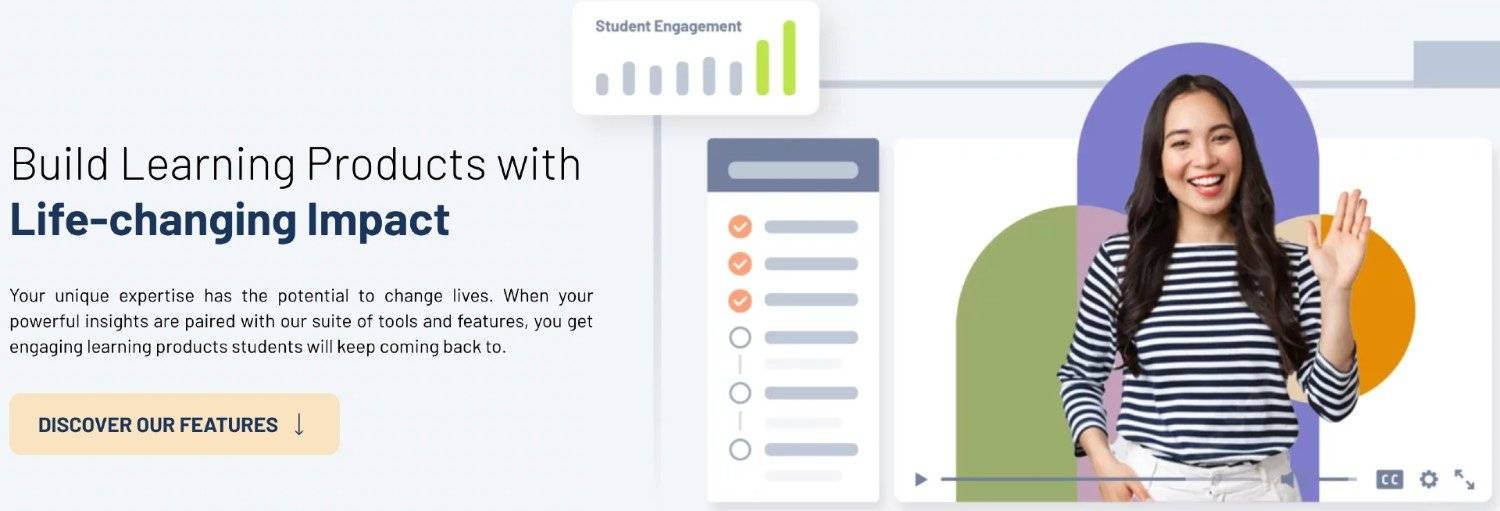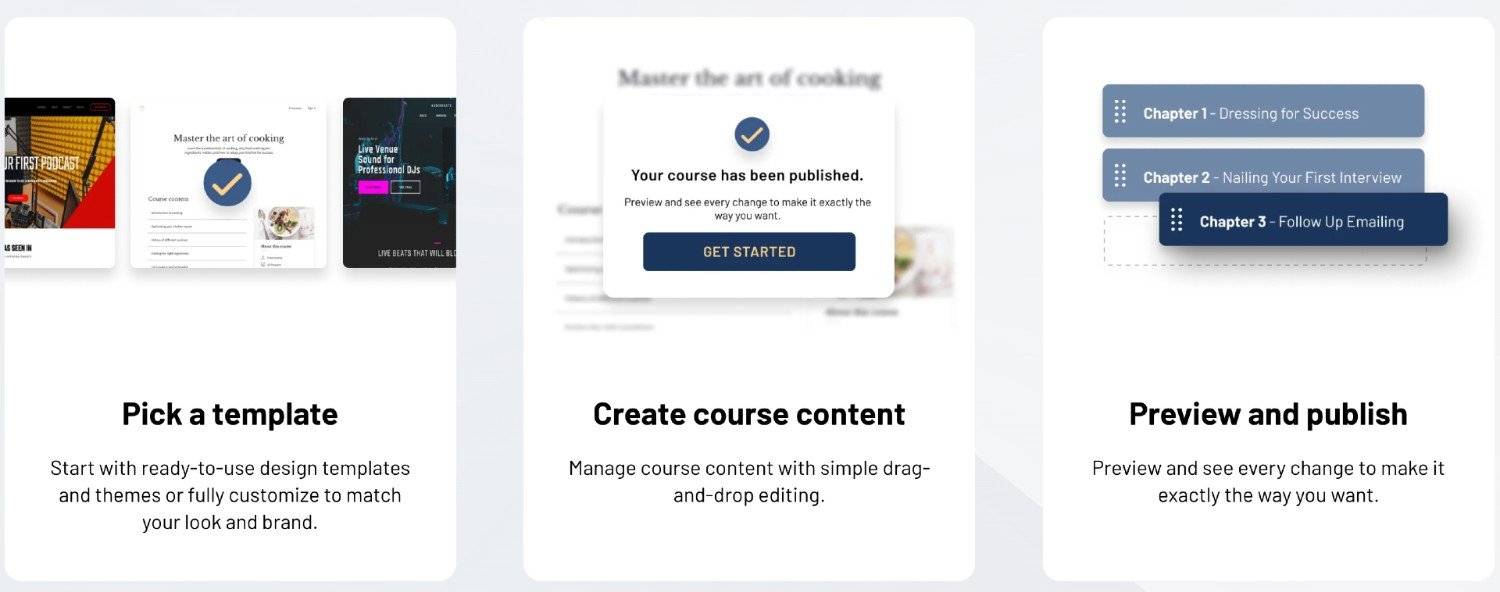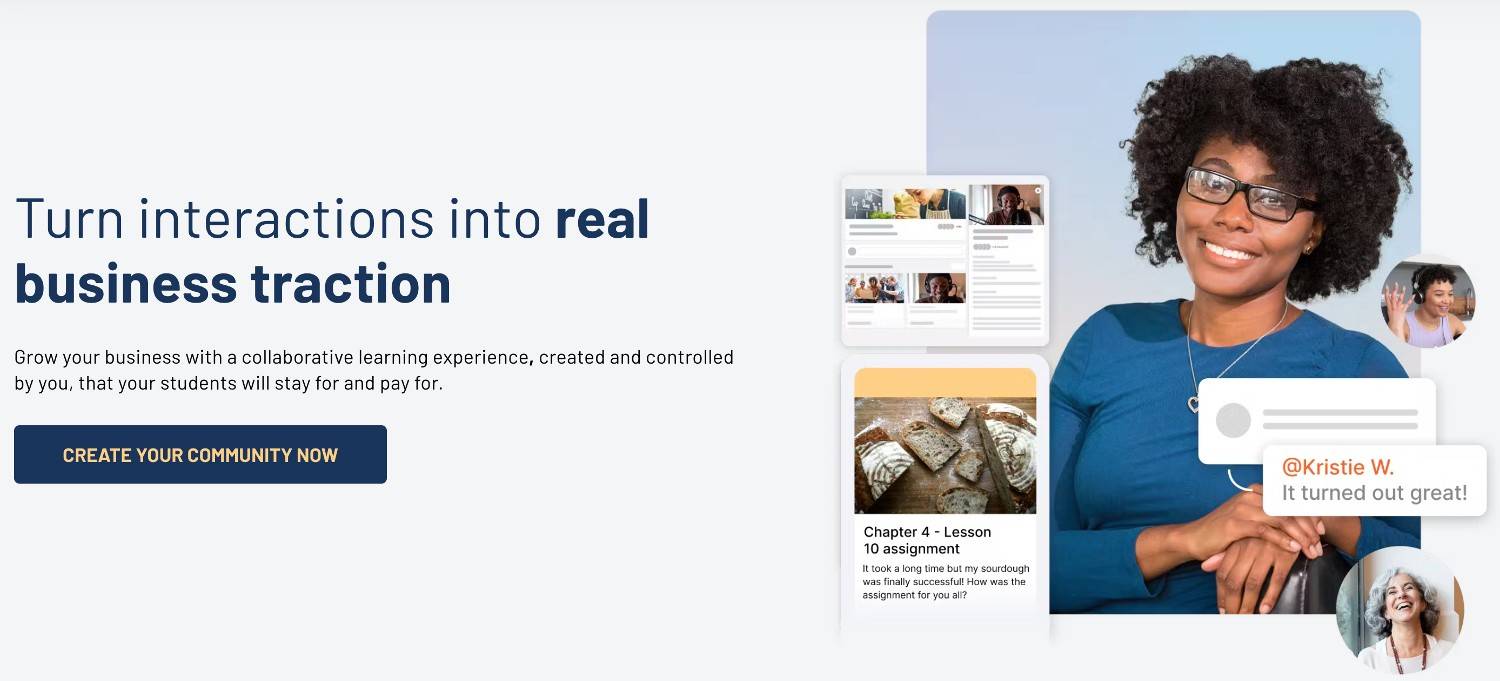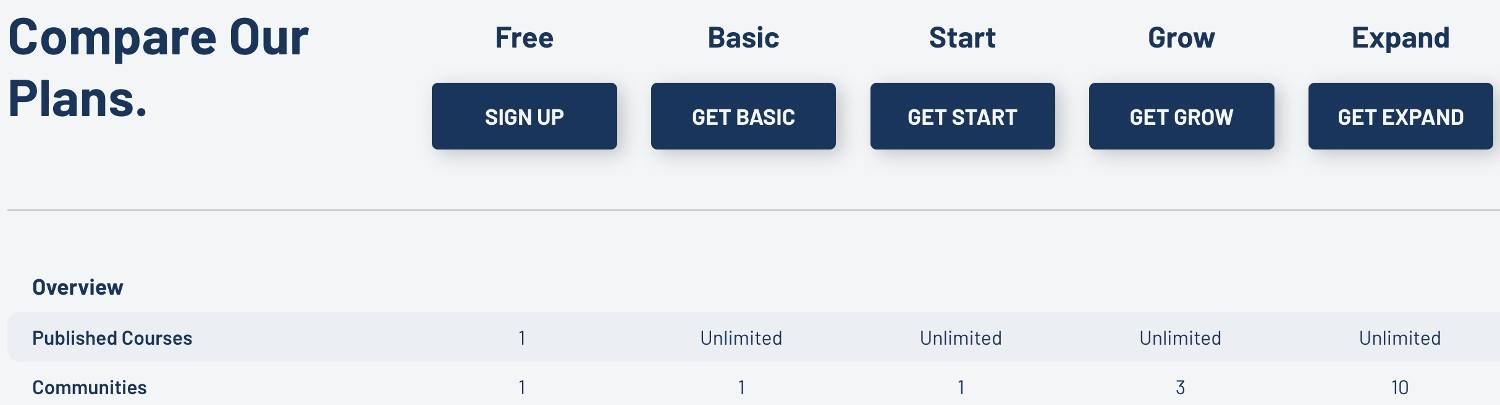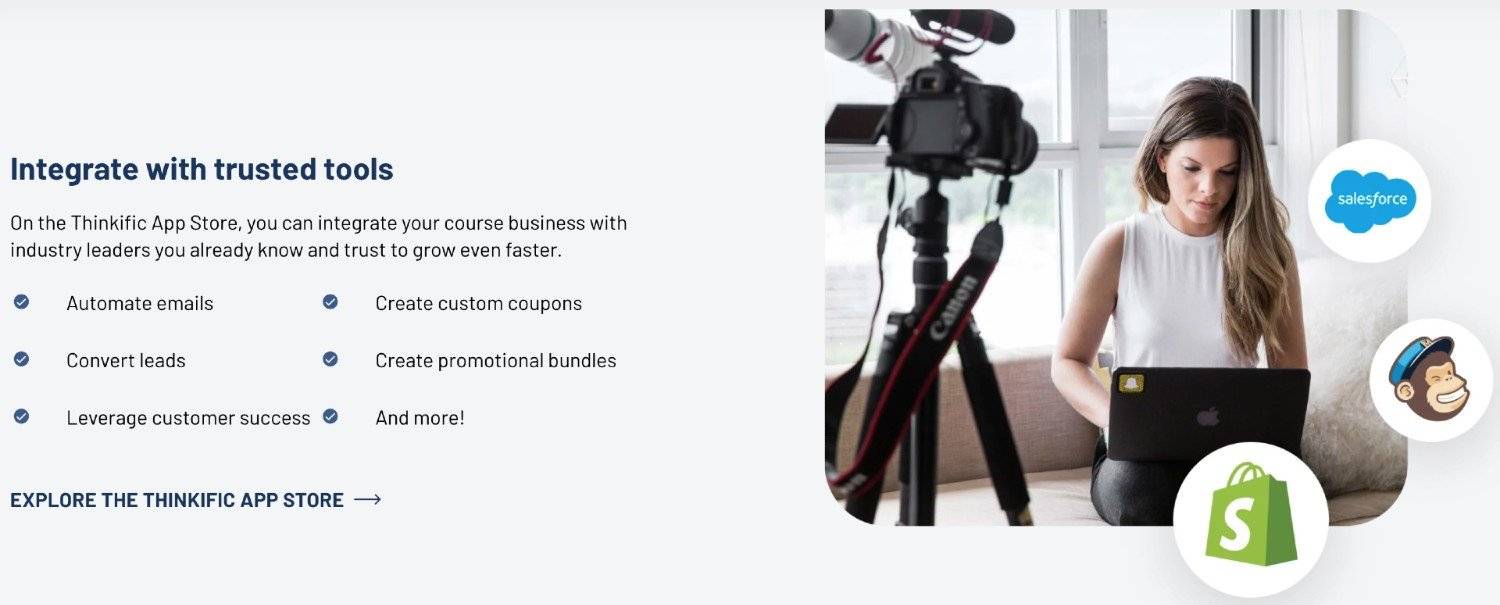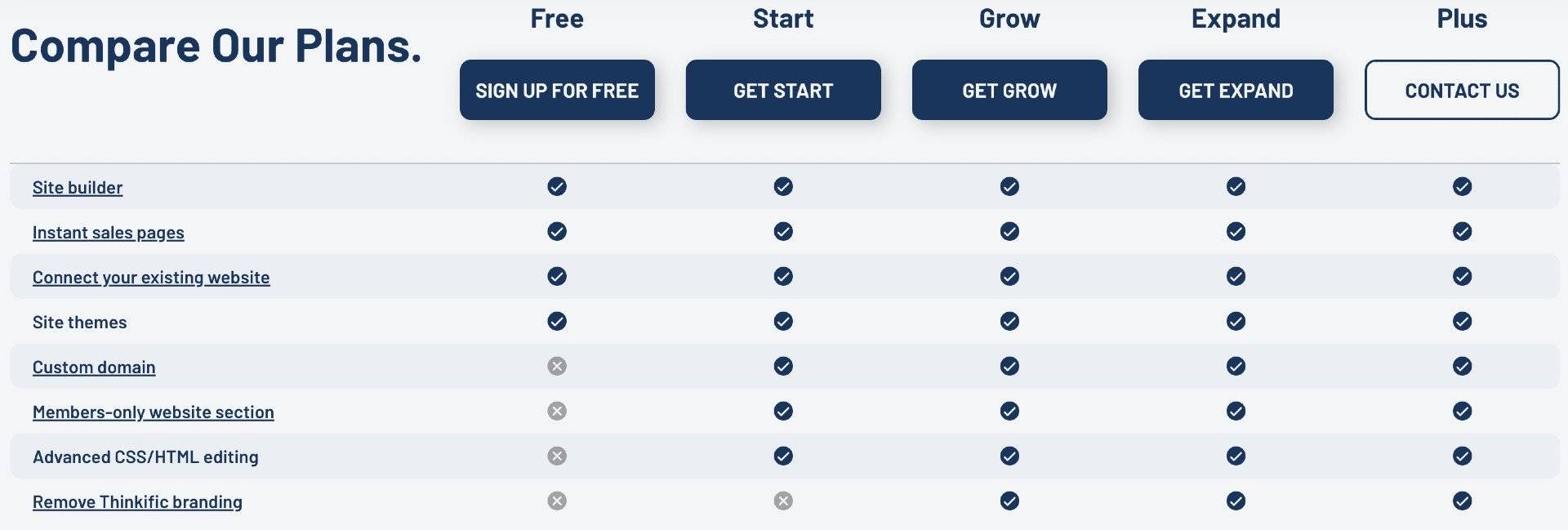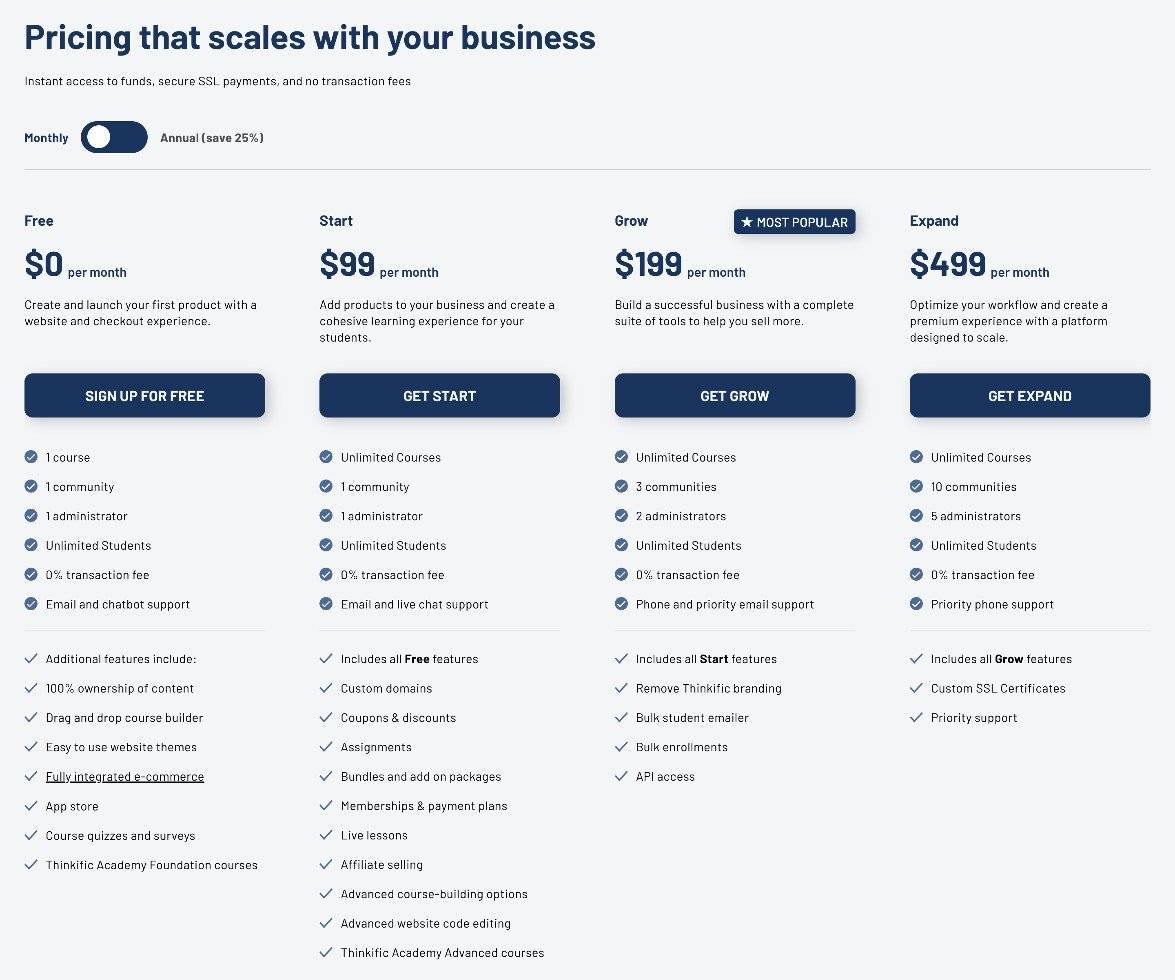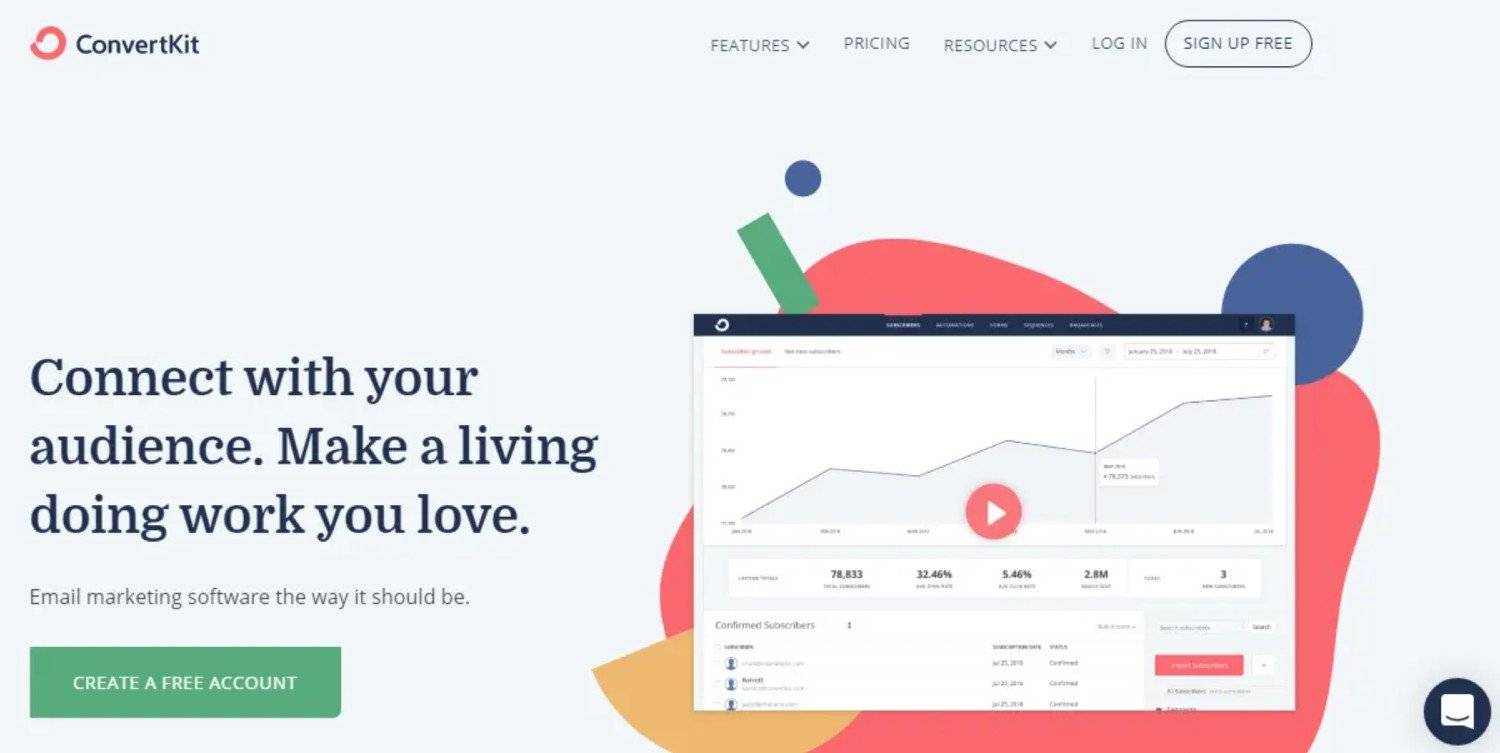Calan Breckon • Updated July 19, 2023

Thinkific is a powerful online course platform specifically designed to help you build a successful Thinkific membership site with ease and efficiency.
In this blog post, I’ll take you on an in-depth exploration of Thinkific’s features, benefits, and pricing options, as well as real-life examples of successful Thinkific membership sites built using this versatile platform.
I’ve been hosting courses on the platform since 2020 and I’ve learned a few things along the way. There are a few big selling points that I love about Thinkific but there are also a few sore spots that I don’t love.
So let’s dive in and discover what makes Thinkific the top choice for course creators looking to grow their online course business through membership sites.
Short Summary
Thinkific is a powerful online course platform that specializes in creating membership sites with customizable options, community-building features & flexible pricing plans.
Real life examples demonstrate the versatility of Thinkific for creating successful membership sites across various industries and niches.
To grow your Thinkific Membership Site, leverage social media, offer exclusive content & provide excellent customer support.
Thinkific Membership Site: What is it?
Thinkific is an online course platform that provides entrepreneurs with the tools they need to create, market, sell, and deliver their own courses.
It provides a powerful platform for sharing knowledge and skills with students around the world. From individual course creators to big companies, people from all walks of life are using Thinkific to share their expertise and knowledge with a global audience.
But what sets Thinkific apart from other online course platforms is its focus on membership sites for generating recurring revenue and building a community. It’s perfect for everyone, from those just getting started to more established enterprises looking to create a successful membership site.
With Thinkific, you can offer all the courses within a membership site bundle, providing your students with ongoing access to valuable educational content while fostering a sense of community among members.
Say goodbye to the limitations of traditional online course platforms – Thinkific, as an online learning platform, is here to take your online course business to the next level.
Online learning as an industry has grown to over $240 billion in 2022 and is predicted to grow to over $325 billion by 2025. By 2027 experts are predicting the online learning market to hit $1 trillion.
Now doesn’t that sound like a pie you’d like to get a piece of? If you’re reading this, the answer is probably yes, so let me walk you through the hows and if Thinkific is the right platform for you to get in on that pie.
Benefits of Using Thinkific for Membership Sites
One of the main benefits of using Thinkific for your membership is its ease of use. This user-friendly platform provides a range of customization options, such as branding courses and storefronts to match your website, creating quizzes, surveys, student discussions, prerequisite lessons, and completion certificates.
Plus, with Thinkific’s Site Builder, you can easily craft professional-looking web pages using drag-and-drop tools and pre-built themes.
Another advantage of using Thinkific is its community-building features, which include integrations with platforms like ConvertKit, Salesforce, and Zoom. You can also leverage SEO options and create free trial courses to attract more members to your programs.
Key Features of Thinkific Membership Sites
Some key features include course creation and management tools, community building options, flexible payment processing and pricing options, and comprehensive analytics and reporting.
Course Creation and Management
Thinkific’s course creation and management tools allow for easy organization, content uploading, and course structure customization. With helpful prompts and plenty of resources, the course builder makes it easy to create courses, including training courses that cater to your target audience.
To help you get started, Thinkific offers pre-made course types like ‘Your First Course’ and other templates. You can also upload a variety of multimedia content, including videos, audio files, PDFs, and text posts, providing a rich and engaging learning experience for your students.
Quizzes are an essential component of any online course, and Thinkific makes it easy to create them. Simply navigate to your lessons, select “Add Lesson” and choose the “Quiz” option. From there, you can input your own questions and answers to assess your students’ understanding of the course material.
Community Building
Thinkific offers community building features such as forums, groups, and messaging, allowing you to foster engagement and collaboration among your members. The Community feature in Thinkific enables course owners to create and manage a forum where students can connect with each other, exchange knowledge, and even build relationships with the course creator, all while keeping the focus on the brand.
Navigate to the “Manage Learning Products” section of the admin page. Choose the option “Communities” to access the Community feature.
Thinkific provides different pricing options for communities, allowing you to offer the community as a complimentary extra for your course, provide a monthly or annual subscription, or implement a one-time payment membership option.
Payment Processing and Pricing Options
Payment processing and pricing options in Thinkific include one-time payments, subscriptions, and payment plans. This flexibility ensures that you can offer pricing structures that cater to different members’ preferences and needs. Thinkific integrates with popular payment gateways such as Stripe and PayPal, making it easy for your members to pay for their courses and memberships.
In addition to the standard pricing options for Thinkific courses, you can also offer free courses, enticing potential members to try out your course offerings before committing to a paid membership. This can be a powerful marketing tool for attracting new members to your online course business and eventually selling courses.
Analytics and Reporting
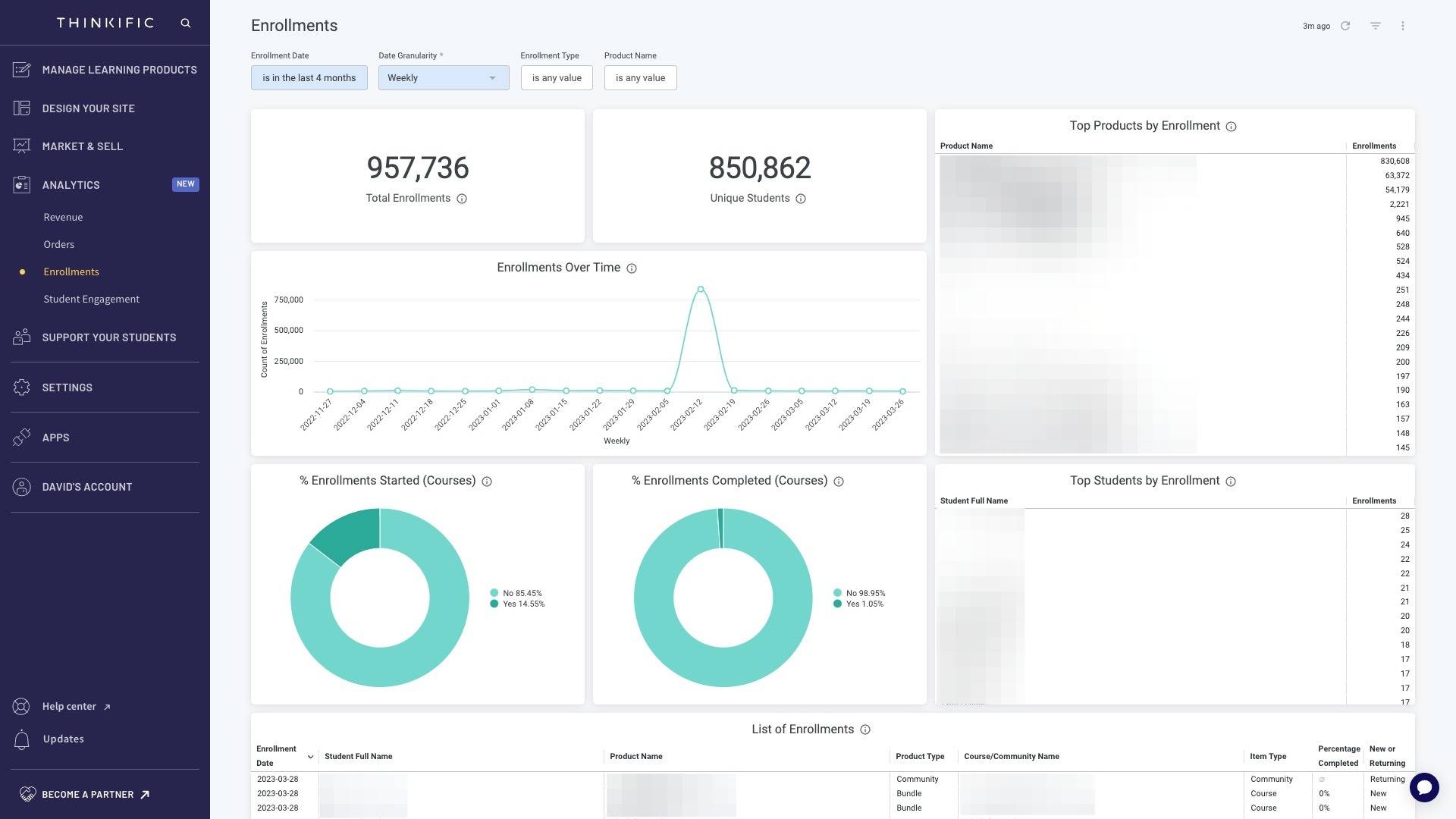
Thinkific provides comprehensive analytics and reporting features, giving you insights into member engagement, course progress, and revenue generation. With Thinkific’s reporting platform, you can filter data by date, course, or product type, and whether customers are new or existing, among other options.
The chart feature shows you which learning materials are most popular with students, giving you valuable information on which content resonates with your audience.
The Student Engagement reports are particularly useful for comparing course enrollments and completion rates. By regularly reviewing this data, you can identify areas for improvement and enhance your courses to better serve your members’ needs.
Creating a Successful Thinkific Membership Site
Creating a successful Thinkific membership site starts with identifying your target audience and offering valuable content that meets their needs and interests. By understanding who your ideal member is and what they’re looking for, you can tailor your courses and membership benefits accordingly.
Fostering community engagement is another crucial aspect of building a successful membership site. By leveraging Thinkific’s community-building features, such as forums, groups, and messaging, you can create a sense of belonging among your members and encourage them to actively participate in your online learning community.
Stu McLaren is one of the BEST people to learn from if you want to find out exactly how to build the best membership community for your people. His flagship program, The Membership Experience, is where I learned all about memberships and how to grow one into a success.
Finally, utilizing effective marketing strategies to promote your membership site is essential for attracting new members and retaining existing ones. This can include leveraging social media, offering exclusive content, and providing excellent customer support to ensure your members feel valued and supported throughout their learning journey.
Thinkific Pros
0% Transaction Fees
This is one of my favourite selling points for using Thinkific. Even if you’re on their free option you still pay 0% transaction fees for any sales of your courses, which makes a huge difference to a budding business owner or entrepreneur trying to build up revenue and grow their business. Keep in mind you will still have to pay the processor fees if you choose to use Stripe or PayPal but you would do that regardless with any money going through those systems.
Integrations
Compared to other platforms, Thinkific plays nice with a lot more options when it comes to integrations. They have quite a large app store where you can connect most of the major players of online tech and they have most of the big email providers on offer, like ConvertKit, that are just one click away. This eliminates needing to use something like Zapier, which would end up costing you more each month.
1-Page Checkout
I’ve included this because Thinkific used to have a 2-page checkout system which always ended in at least a few dropped sales. A 1-page checkout was in beta for the longest time but as of this writing, from what I can tell they have now fully moved to the 1-page checkout which is much better for captured sale success rates.
Thinkific Cons
Remove Thinkific Branding
One of the downers in my opinion is the fact that you can only fully remove Thinkific branding on the Grow plan. I would have liked to see this be offered on their Start plan, but at the end of the day, it’s not the biggest deal and shouldn’t overshadow all the positives of the platform.
Affiliate System
Thinkific has an affiliate program and system where your affiliates have their own hub pages to track any clicks and sales, which is great. What’s not great is you can’t set a custom cookie duration for affiliate links. Most programs offer a window that a sale has to be made by to count as an affiliate but Thinkific doesn’t offer this option. Paying out your affiliates is also still a very manual process to manage. For comparison, ThriveCart offers a cleaner system and an option for automation in regard to payouts. They also offer cookie limits, but they take a % of all transactions, unlike Thinkific with its 0% fees.
Analytics
Analytics is down here in the cons simply because I think there are other platforms out there that do this better. They still have analytics to show you but overall the system is still a bit clunky and it’s not as in-depth as other platforms offer.
Thinkific Pricing
1. FREE PLAN
$0/month
0% Transaction Fees
1 Admin
1 Course
Website
In terms of what they offer, I really do believe Thinkific has a great free plan option. The fact that they take 0% transaction fees is almost unheard of in the online course creation space. I’ve hosted multiple free courses on Thinkific over the years and I’ve been super happy with them for a long while now and I don’t plan on moving them or changing any time soon.
2. START
$99/month or $74/month if you pay yearly
Unlimited Courses
Membership & Payment Plans
Coupons & Promotions
Marketing Analytics Integrations
Affiliate Reporting
Drip (scheduled) Content
Custom Domains
The Start plan is where you’re going to need to be if you want to start offering memberships, bundle courses together for sales promos, and offer payment plans. This plan gives you some very important features like marketing analytics, affiliate reporting and custom domains. The affiliate reporting is big because I always say the best advertising is word of mouth so if you can have affiliates for your program and track them then you’ll be able to see bigger success with your courses.
The custom domain has some technical stuff to it but in the long run, it’s worth it because it makes everything look cohesive from a URL point of view. The downer of this plan is you will still have the Thinkific branding in places and can’t remove it until you move up to the Grow plan, but overall it’s a great option.
3. GROW
$199/month or $149/month if you pay yearly
2 Admin
Remove Thinkific branding
Prerequisite Lessons
Require Video Completion
Assignments
Completion Certificates
Create hidden Courses
This plan is good for the students if you want to be really focused on getting them over the finish line with your course. You can set up limits that they have to meet in order to move forward as well as video completion settings. These are great to make sure that people are actually going through the coursework. I mean, that’s the whole point, isn’t it?
4. EXPAND
$499/month or $374/month if you pay yearly
Email white Labeling
Onboarding call
This is the “everything and the kitchen sink” plan. Basically, if you’re a huge course creator or maybe have them as part of your corporate company and need a hosting site then this is where you’ll need to be. They also offer an onboarding call so that person in IT can sort out all the details with them before the company takes anything live.
Comparing Thinkific to Other Online Course Platforms
When comparing Thinkific to other online course platforms like Teachable and LearnWorlds, it’s clear that Thinkific stands out in terms of customization, community building, and pricing flexibility. Teachable and Thinkific both offer similar core features; however, Teachable charges a transaction fee on all courses sold, whereas Thinkific does not. This can make a significant difference in your overall revenue when running a successful membership site.
While LearnWorlds offers some additional features like a fully customizable Course Player, interactive video lessons, and more in-depth analytics, it lacks a free plan and limits the number of web pages available in its basic plan. In contrast, Thinkific offers a free plan with unlimited pages, making it more accessible for those just starting out in the world of online courses.
Overall, Thinkific’s strengths in customization, community building, and pricing flexibility make it a top choice for membership sites among various online course platforms.
Another option would be Searchie for creating a membership. It’s a bit of the new kid on the block but it has a ton of great options. The hard part is that it’s more customizable so could be harder to use for those who aren’t so tech-savvy.
How to Set Up Your Thinkific Membership Site
Setting up a Thinkific membership site involves a few simple steps. First, create an account on the Thinkific platform and choose the pricing plan that best suits your needs. Next, design your course structure and upload your content using Thinkific’s user-friendly Course Builder and Site Builder.
Customize the appearance of your site to match your brand by selecting the appropriate theme, colors, and fonts. Configure your payment and pricing options, ensuring that you offer a variety of choices to cater to different member preferences.
Finally, plan your membership model by determining the levels of membership and the benefits associated with each level. This will help you attract and retain members by offering a range of options that cater to their specific needs and interests.
Tips for Growing Your Thinkific Membership Site
To grow your Thinkific membership, leverage social media platforms such as Twitter, Facebook, and Instagram to promote your courses, engage with members, and build a community. Share content, answer questions, and interact with your members to foster a sense of belonging and encourage active participation in your online learning community.
Offer exclusive content to entice potential members and demonstrate the value of your membership site. This can include blogs, videos, webinars, member perks, community forums, and exclusive downloads such as worksheets and templates.
Provide excellent customer support to ensure your members feel valued and supported throughout their learning journey. Have a dedicated team available to help members with any questions they may have, and maintain a FAQ page and help center to address common queries.
It’s also important to have and grow an email list. This will be your number one ticket for bringing in new members and marketing your digital products. If you don’t already have a list or you need help growing one, you should check out Amy Porterfield’s List Builders Society. She’s the queen when it comes to list building and course creation.
Final Verdict
Overall, I recommend checking out and using Thinkific, especially if you’re looking to host just a few free courses. I started off using the free option and still do for a few of my courses and it’s so great to be able to bring in some extra revenue without worrying about keeping up with the bills and if it’s all balancing out at the end of the month.
Thinkific also has a huge library of trainings for a newcomer to dive into and learn all the basics while they navigate building their first course. Add in the 0% transaction fees on all plans and I’m sold. Practically no other platform offers this option on their free plans.
I highly suggest you take Thinkific out for a spin on their free plan and then go from there, you literally have nothing to lose. If you use the link below you can also claim 1 month free and use all the fancy plan perks to see if it will also be worth upgrading in the future.
You can also check out the other platforms I suggest for creating a membership program if you’d like to shop around a bit before deciding.
Frequently Asked Questions
Does Thinkific have a membership site?
Yes, Thinkific does have a membership site. You can create one by following steps in the software, such as selecting what type of products you want to offer and setting up recurring billing if desired.
With Thinkific, you have the ability to create a powerful membership-based business.
What is the membership website?
A membership website is the perfect way to provide exclusive content and added benefits to members. It’s a great tool for businesses, nonprofits, clubs, and associations to create gated content that only members can access and enjoy.
With a membership website, organizations can give their members extra value.
How do I start a successful membership site?
To start a successful membership site, begin by defining your ideal member and target market, validate your idea, set up pricing plans, choose a platform, design your website, create content, and build a strong community.
With these steps in place, you’ll be well on your way to achieving your membership goals.
What is Thinkific used for?
Thinkific is a powerful online learning platform for businesses and entrepreneurs to create, market, and manage their own online courses. It offers a range of plans from $49 – $499 per month, and a free plan that lets you test the features of the platform before upgrading.
With Thinkific, experts can share their knowledge by creating interactive and innovative products, and make money through online education.
What types of content can I include in my Thinkific courses?
Creating a Thinkific course is easy, as you can include videos, texts, audio files, presentations, documents, PDFs, quizzes, and surveys. This variety of options makes it easy to create engaging courses that cater to your audience’s preferences.